The main purposes of IMMS is:
- To keep a detailed track of items when they are not checked out
- To ensure that returned items whether floating or fixed are distributed in a reasonable manner to the branches based on these primary elements:
- Shelf space, number of copies, and current stock at the branches
- Transportation savings
- Rebalancing and fair distribution of the copies within a title
- To support employees’ work processes with respect to picking and shelving of items
- To prevent and/or detect item handling errors
- To create an overview in the form of reports for both daily follow-up and more generalized management information
To be able to get the entire system to function, IMMS has a constant need for information from the Library Management System (LMS) and from employees, just as the LMS and the employees need information from IMMS.
The LMS is sometimes also referred to as an Integrated Libary System (ILS).
System overview
The figure below depicts the general structure of IMMS and Library Management System and shows how employees can retrieve and transmit information between the two systems.
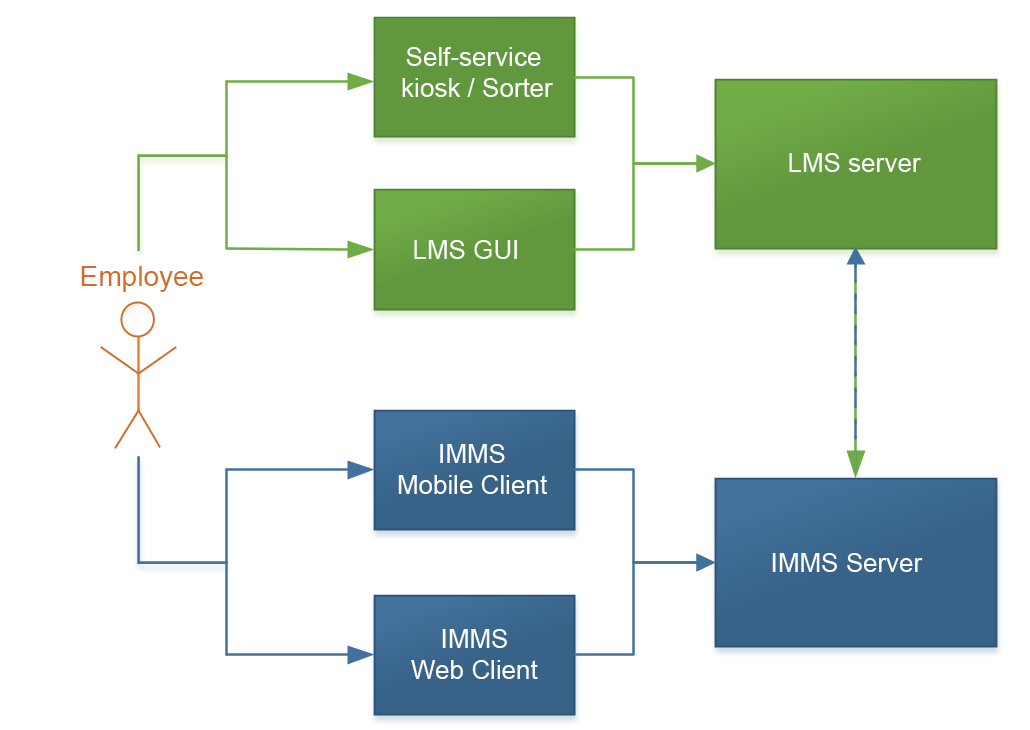
Self-service kiosks, sorters, and LMS GUI
When items are returned or processed at self-service kiosks, sorters, or via the LMS GUI, all communication takes place directly with the LMS. In many cases, the LMS will query IMMS for additional data, and IMMS responds to the LMS, which then manages the communication with automated kiosks, sorters, and the LMS GUI. For example, when sorting an item that must be shelved, the LMS will query IMMS regarding which branch is best suited to send the item to. IMMS responds to the LMS, which then notifies the sorter.
The LMS automatically receives constant messages from IMMS concerning each specific item’s exact placement, e.g., in transport units or on exhibition shelves.
IMMS Mobile Client and IMMS Web Client
The mobile client and web client make it possible to communicate directly with IMMS. The mobile client is a smartphone app, and users can access the web client via a browser. The two clients communicate over the Internet via IMMS server, which can then forward the required information to the LMS.
IMMS Mobile Client
Employees’ primary everyday communication with IMMS occurs via the mobile client.
IMMS needs to know exactly where the items are being moved, so that it at all times can select those branches that have the greatest need for new items or the particular shelf where a specific item should be picked from. IMMS primarily receives this information about item transit from the registrations of employees in the mobile client. For example, these can be registrations indicating that an item or transport unit has been shelved or that a transport unit has been received at a branch.
The mobile client is also used to retrieve information from IMMS, for example, in the form of pick lists, indicating which shelf (or item grouping) an item can be found on or in the form of a historical overview showing where a transport unit came from.
IMMS Web Client
The web client primarily grants access to all of the IMMS settings and configurations, but it is also possible to query information on titles, items, transport units and holds, just as it is possible to register item transit.
All of the data that is collected and processed on the IMMS server is saved so that it is always possible to track item transit and system events. Using the web client, it is possible to extract portions of this data in the form of the various reports.