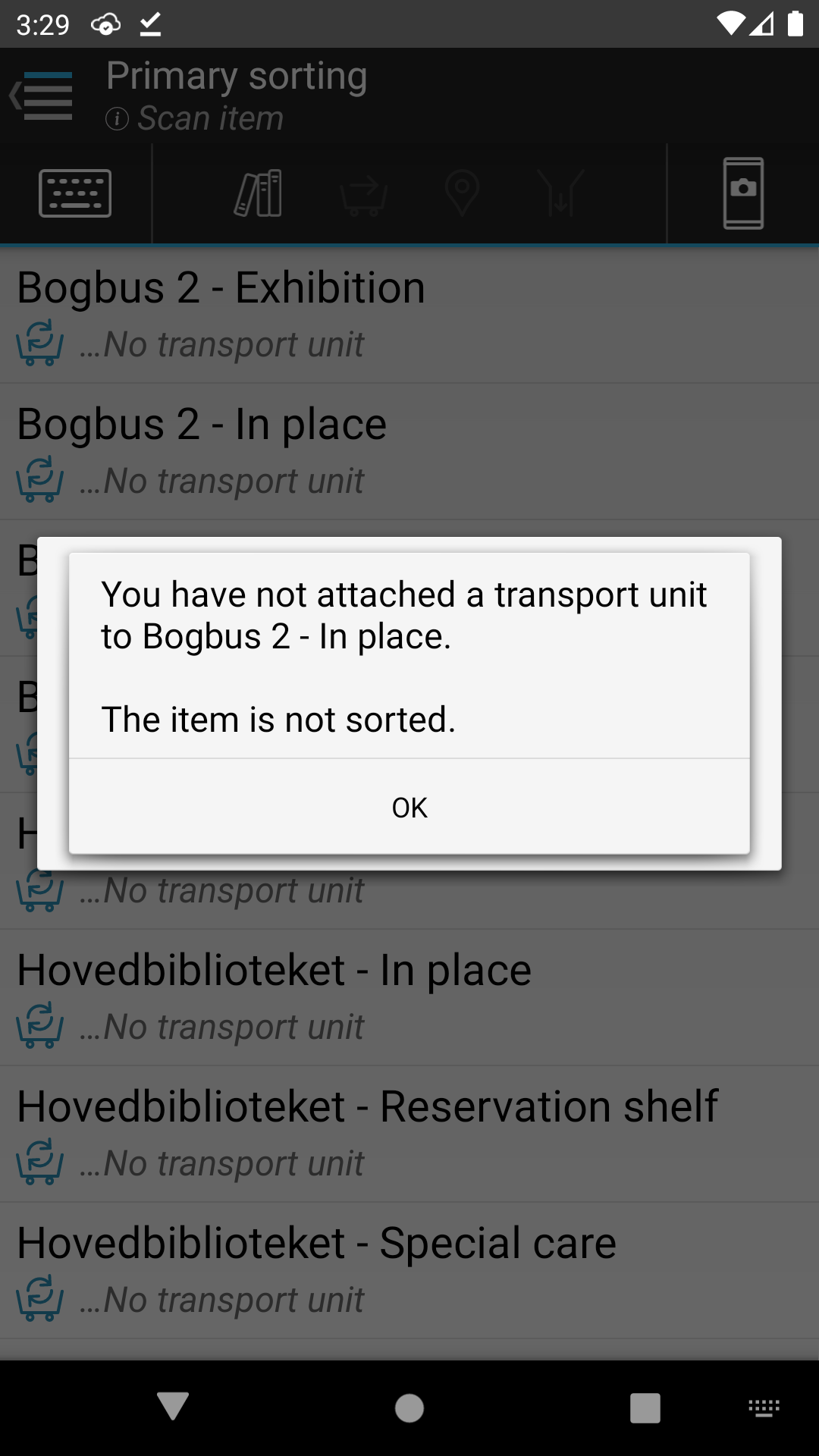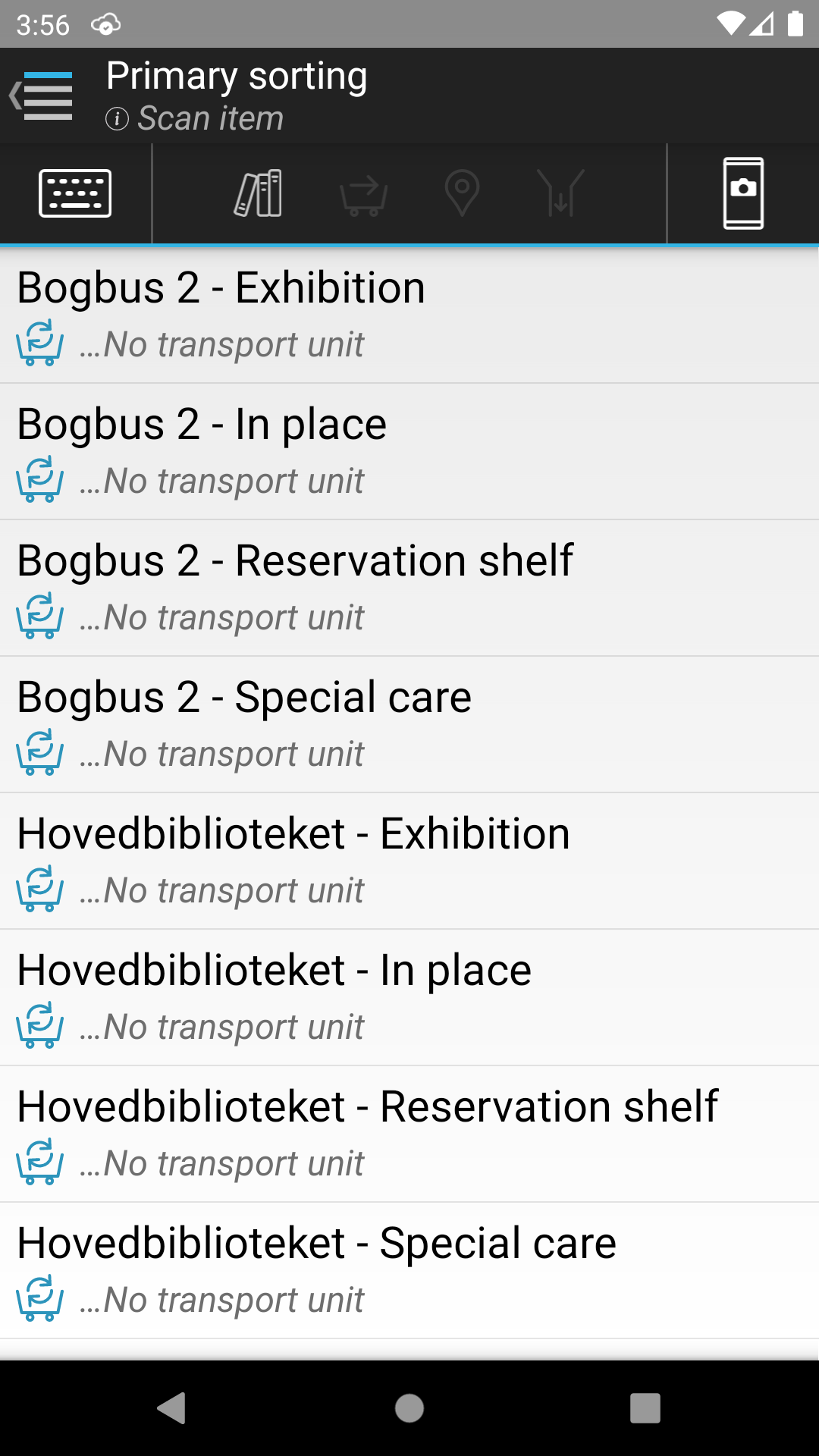
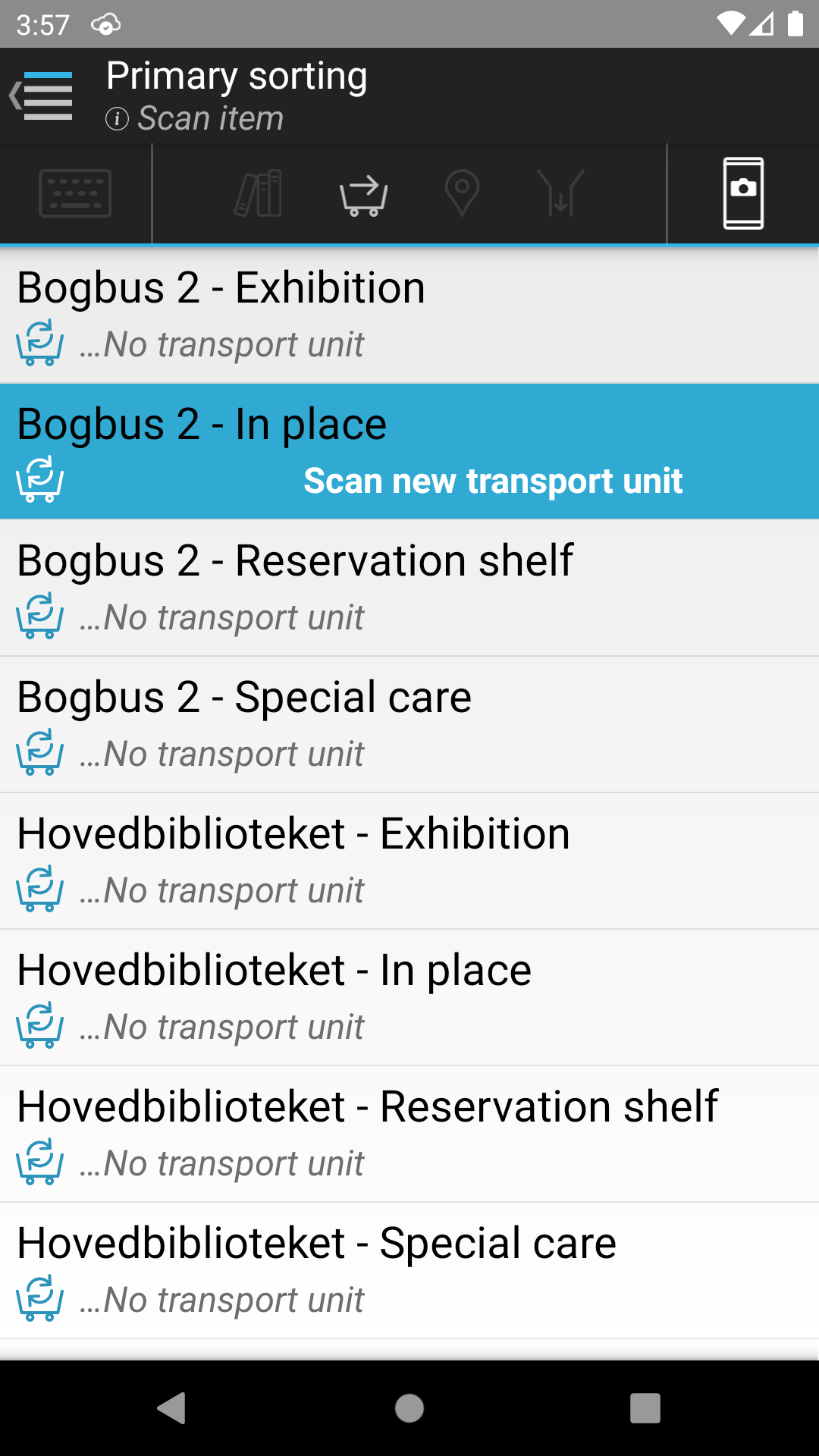
| Front page › Mobile client › Menu › Primary sorting | Search | Version: 2.9.3 |
The objective of primary sorting is to divvy up items that will be sent from one branch to a number of other branches. The primary sorting is carried out by first scanning the items individually, after which, the IMMS server runs its algorithm calculations and indicates which branch an item should be sent to. The following steps must be completed in order to perform primary sorting
The primary sorting screen allows both scans of items and transport units. If no transport units are connected for the individual branches, click on the line so that the transport unit can then be scanned. Transport units used for primary sorting are automatically moved to the branch if they have not already been registered for the branch.
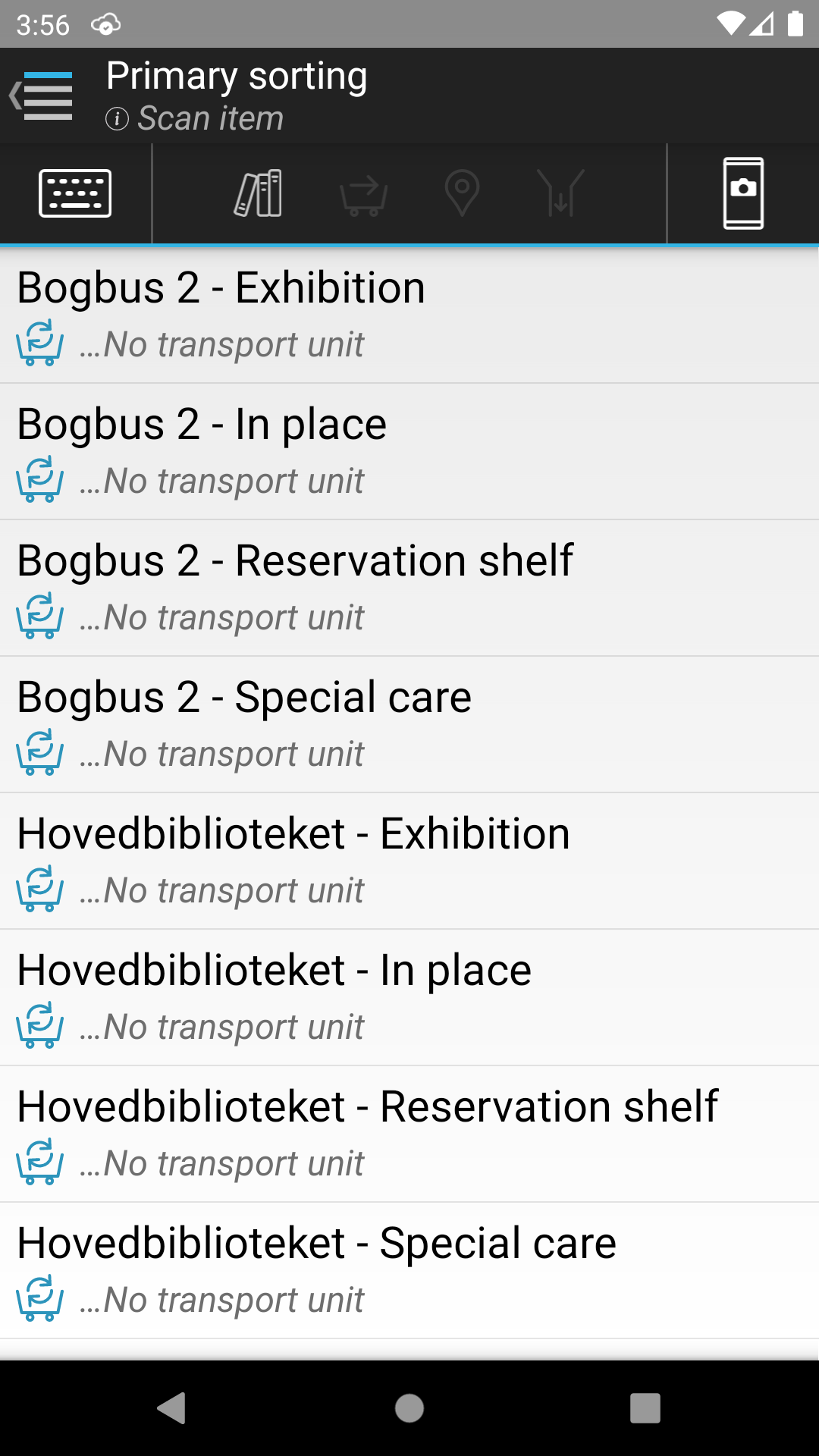
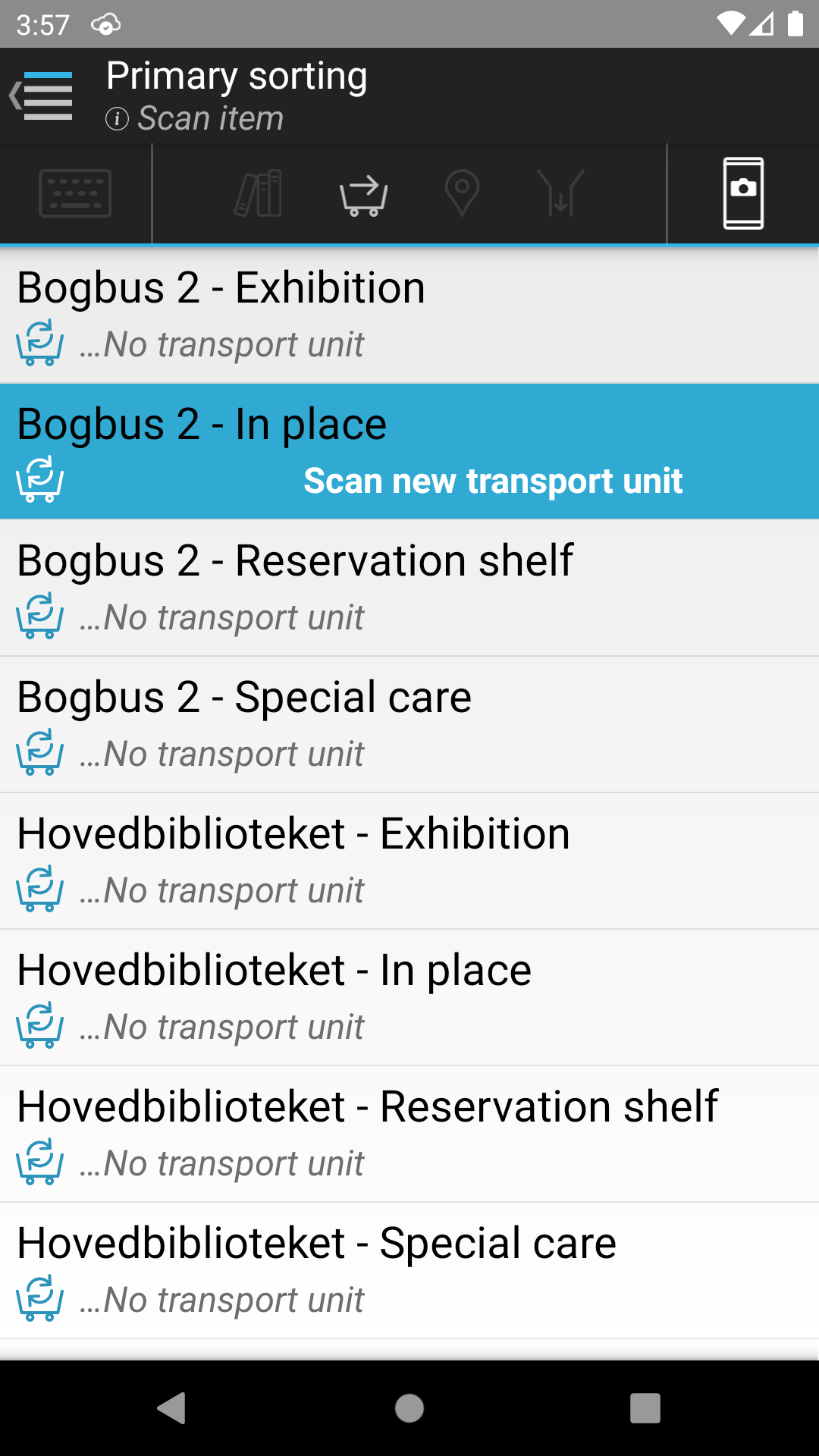
Then an item can be scanned and the system shows which transport unit the item should be placed in. A number next to each branch indicates that an item has been scanned for that branch.
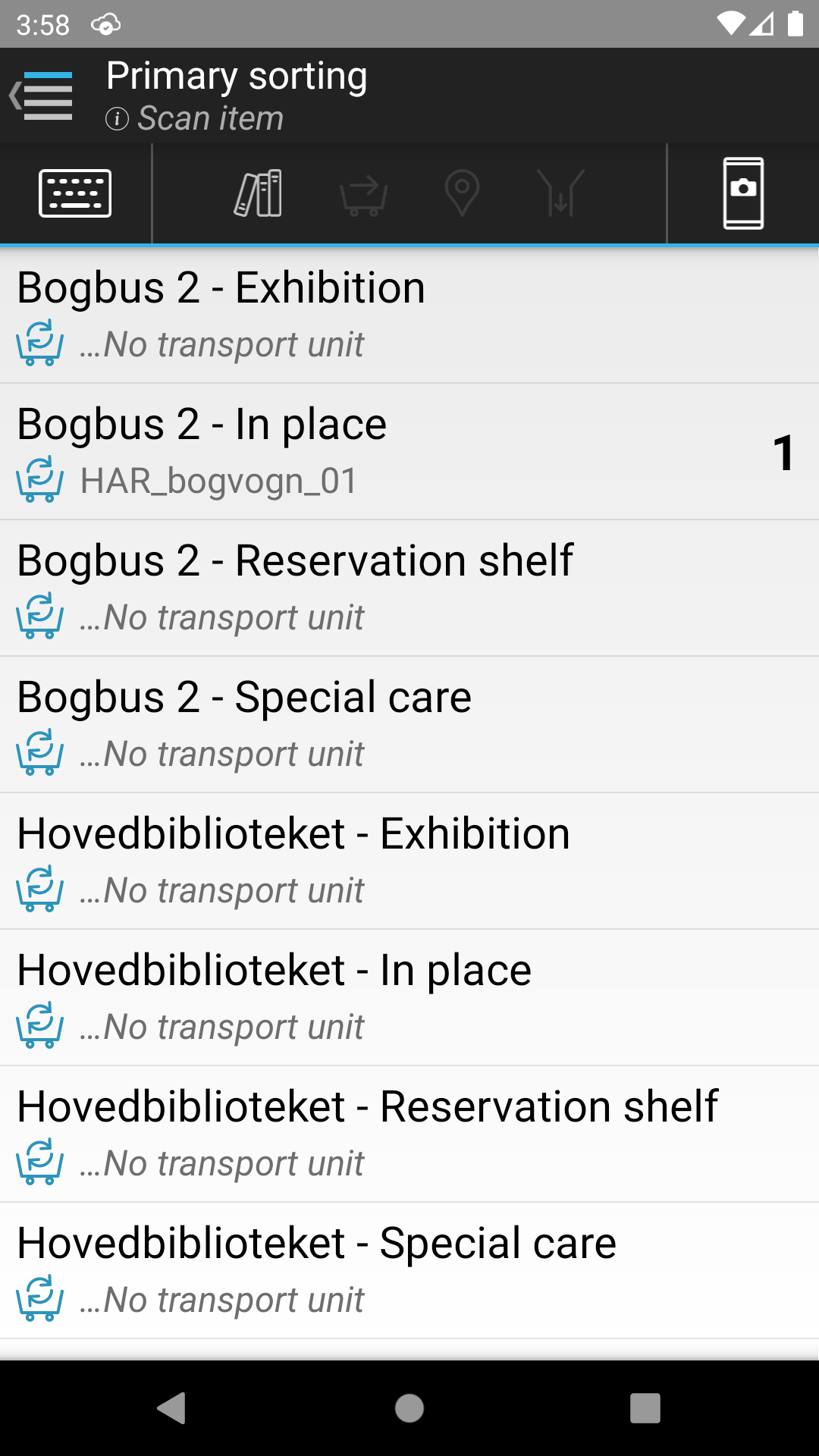
If a transport unit has not been connected for the branch that the scanned item is going to, then the mobile client will provide a message about this.