
| Front page › Mobile client › Menu › Attach new label to... | Search | Version: 2.9.3 |
This function is used to associate a label with an item, transport unit, location, or chute that has been created in IMMS. If a label is unknown to IMMS, the label can be linked to a “component”, which has already been created in IMMS but has not been linked to a label yet. Based on the label’s information, it can be determined whether a transport unit, location, or a chute can be linked. The following steps must be completed in order to perform the registration:
First, a label from a transport unit, location, or chute is scanned.

If the label is already linked to a “component” in IMMS, then the following message is displayed.
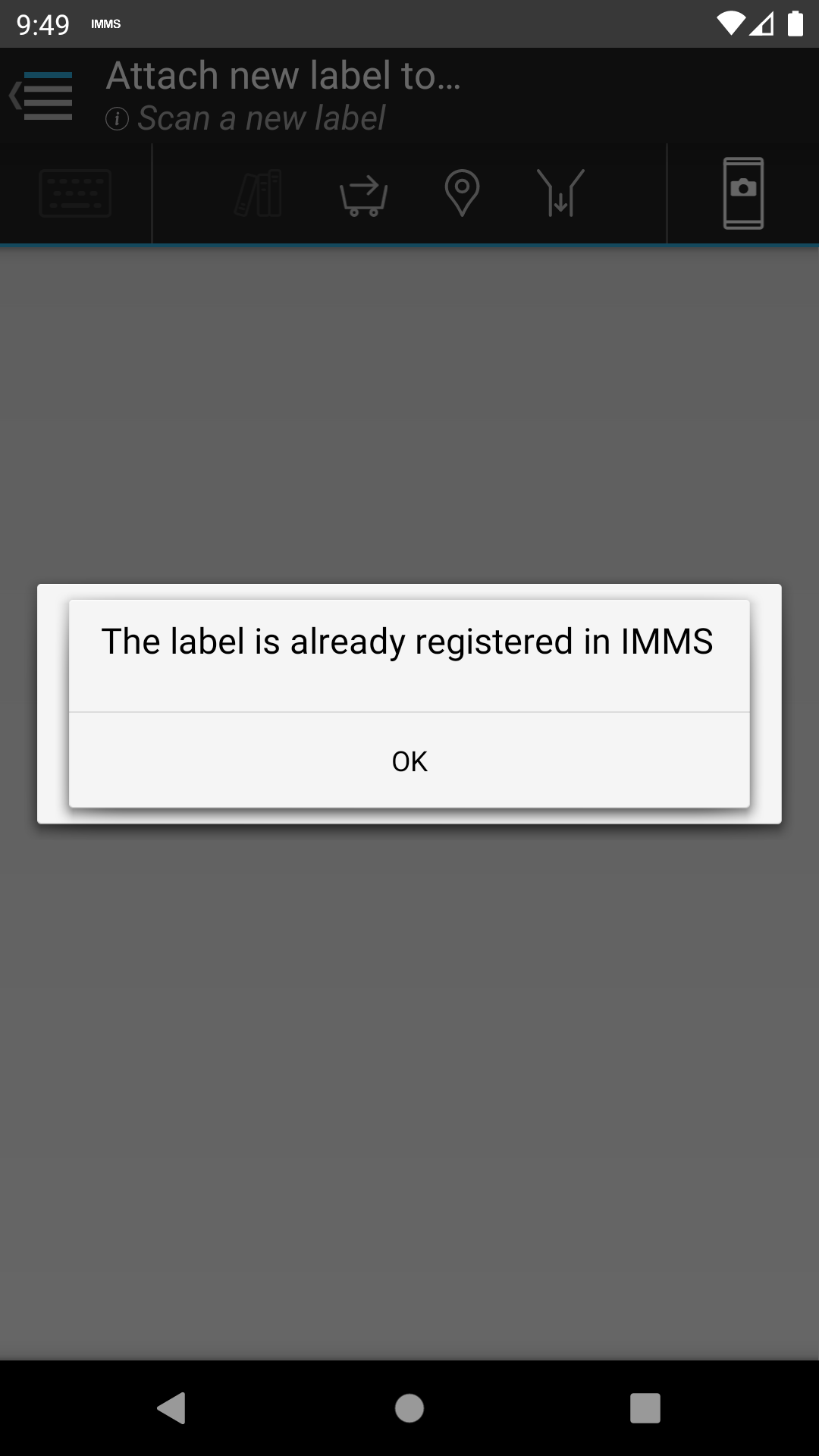
When a label has been scanned, a “component” is selected (item, transport unit, location, or chute) in the overview of “components” in IMMS that have not yet had a label linked to them.
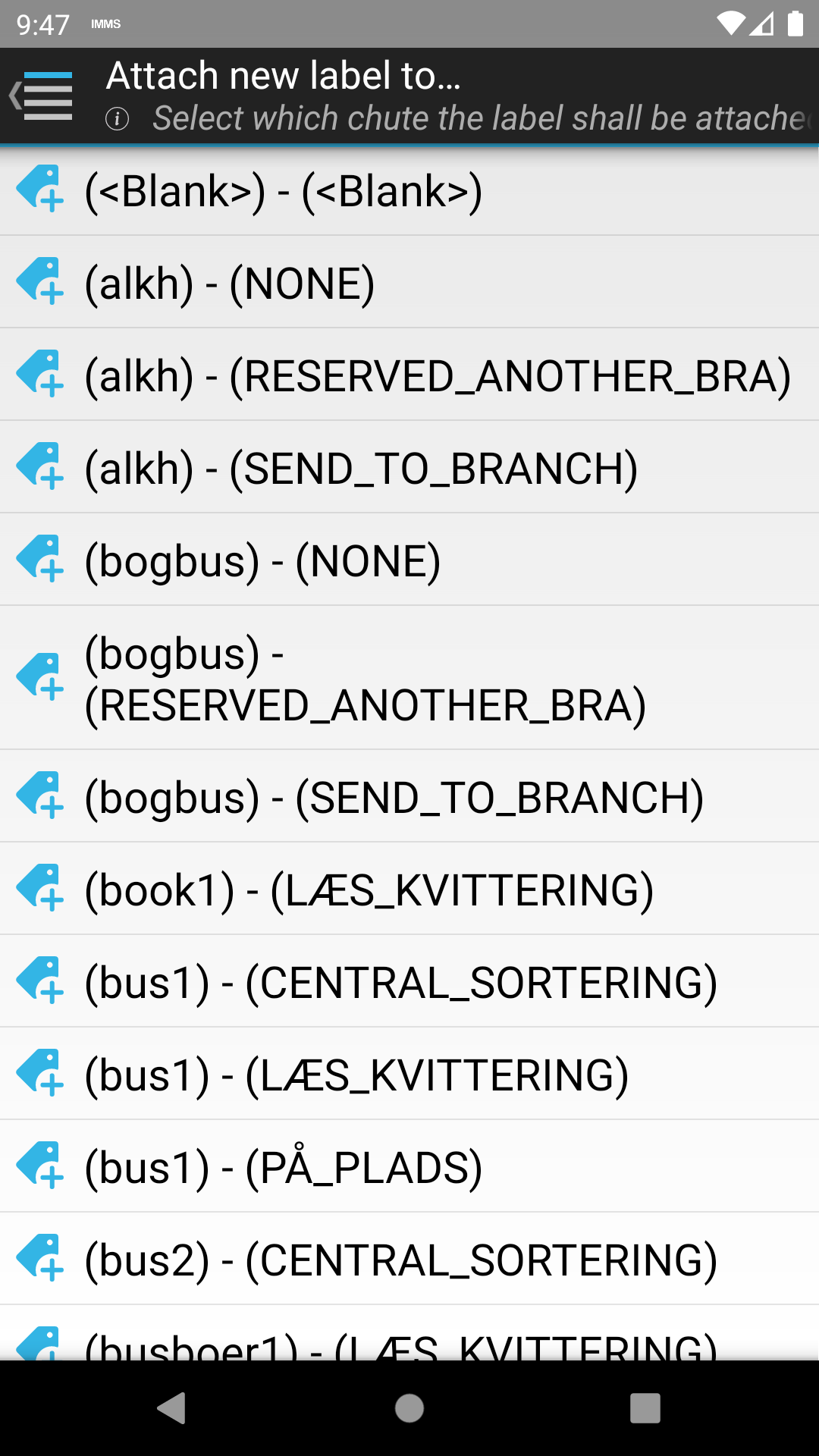
Locations are listed with the entire location pathway in the form of a text string. Chutes are listed with the name of the sorting point and chute, and transport units are listed with the name of the transport unit. The lists are sorted alphabetically.