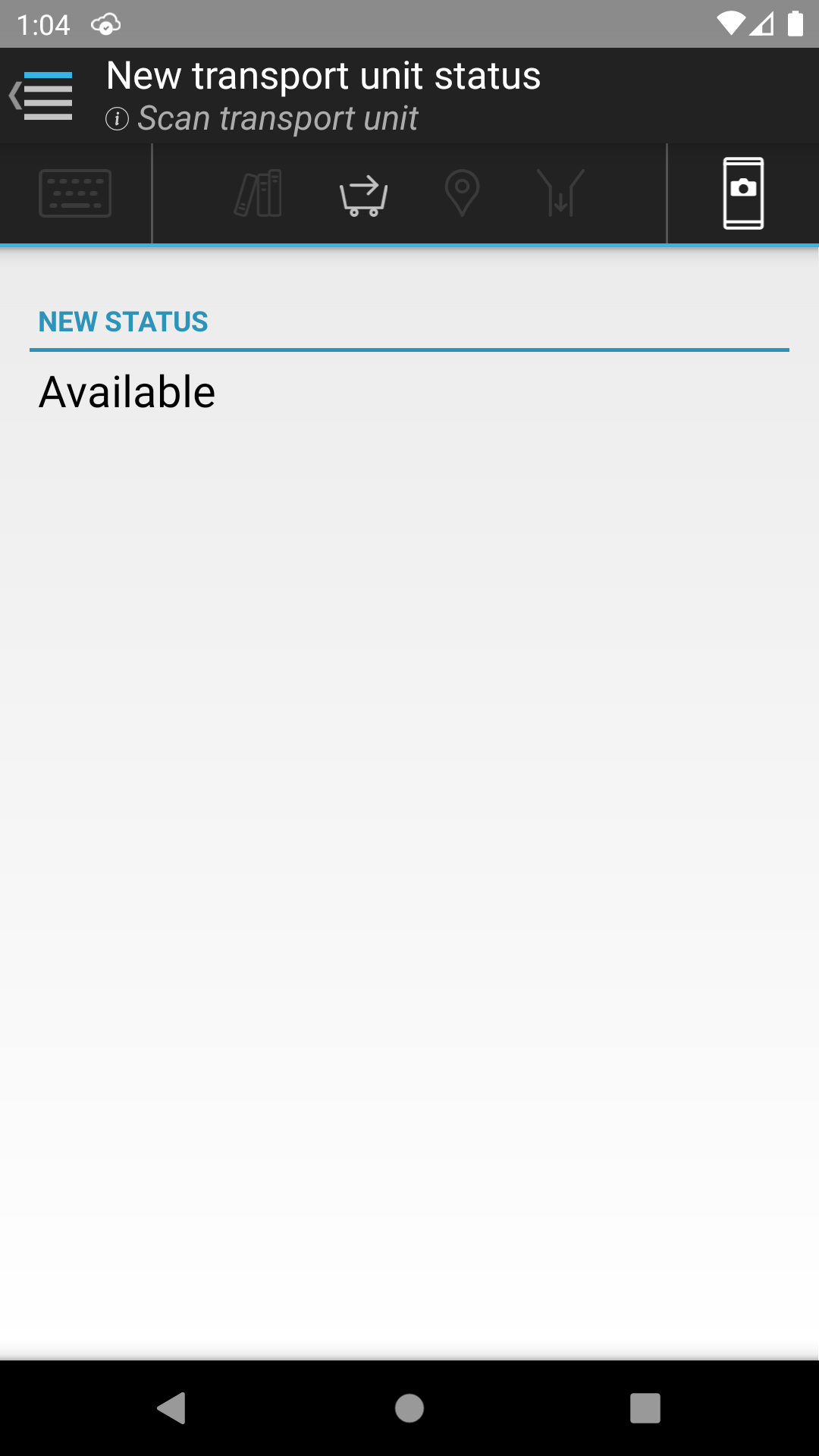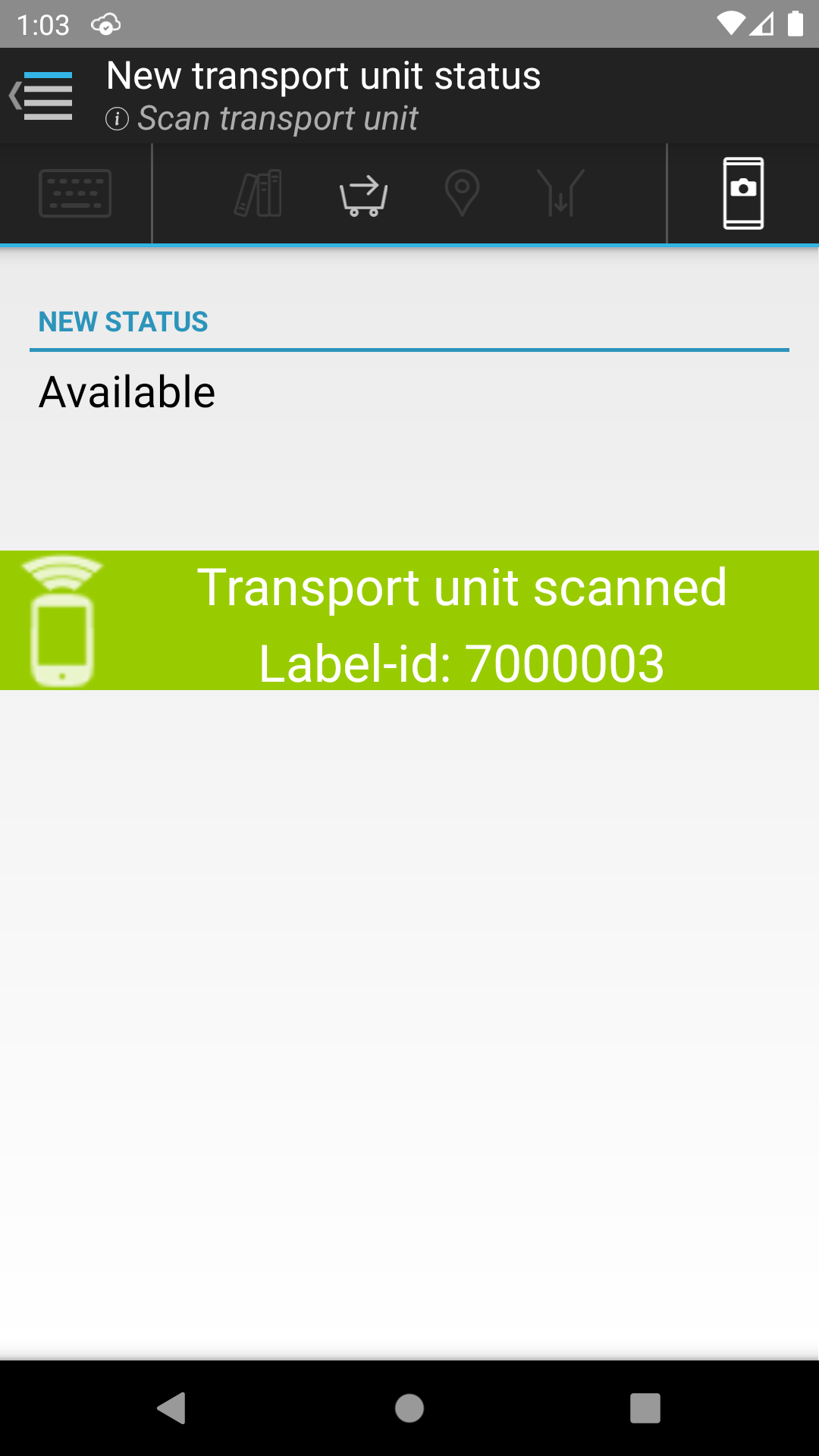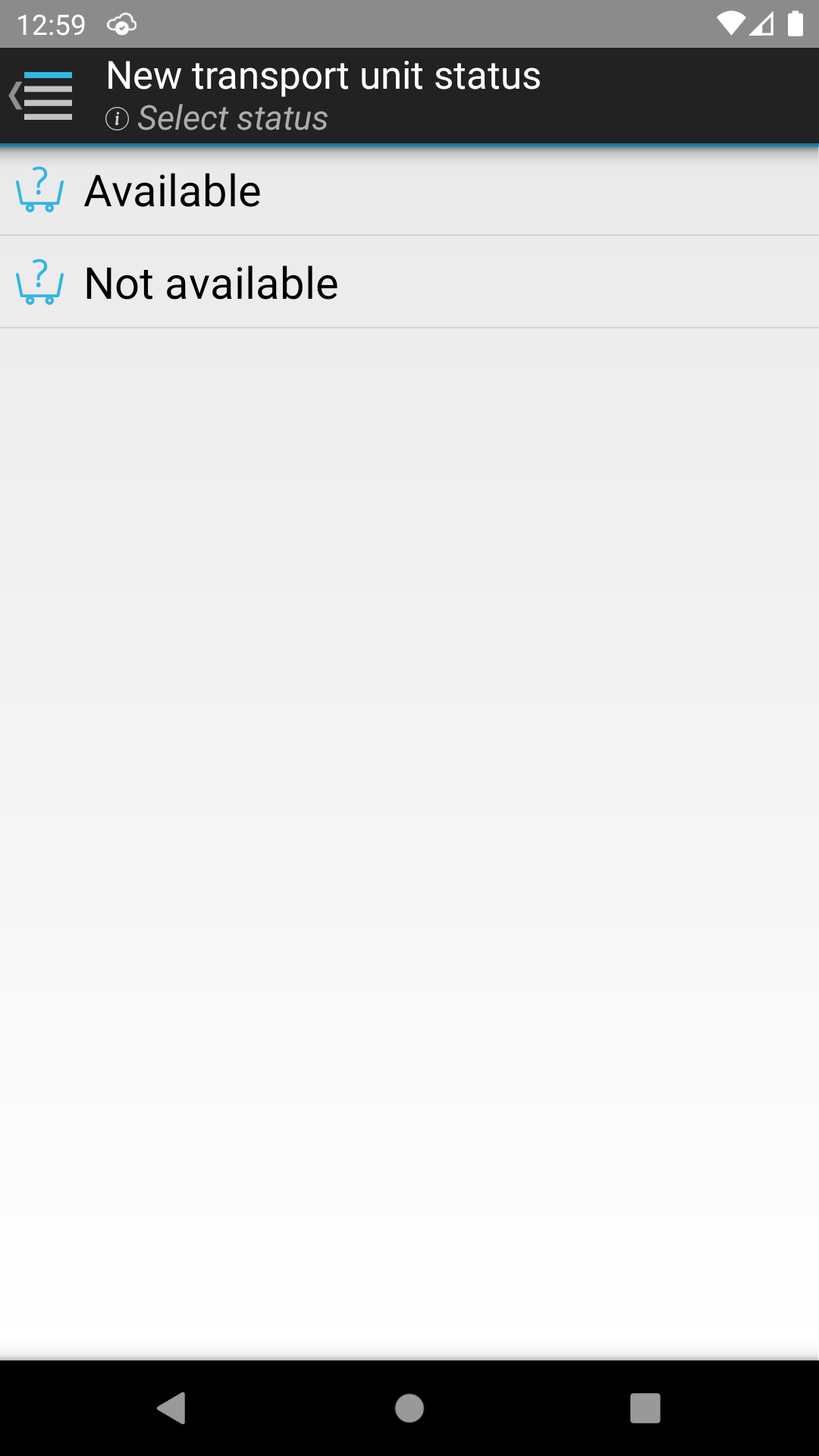
| Front page › Mobile client › Menu › New transport unit status | Search | Version: 2.9.3 |
This function registers a new IMMS status for a transport unit. Status changes can be used if the transport unit has received an incorrect status or needs to be used for another purpose. First, the new status for the unit is selected, then the transport unit is scanned. From this point on, the new status is associated with the transport unit. The following steps must be completed in order to carry out the status change:
The new status for the transport unit is selected in the overview of possible status texts. You can choose among the preconfigured statuses in IMMS.
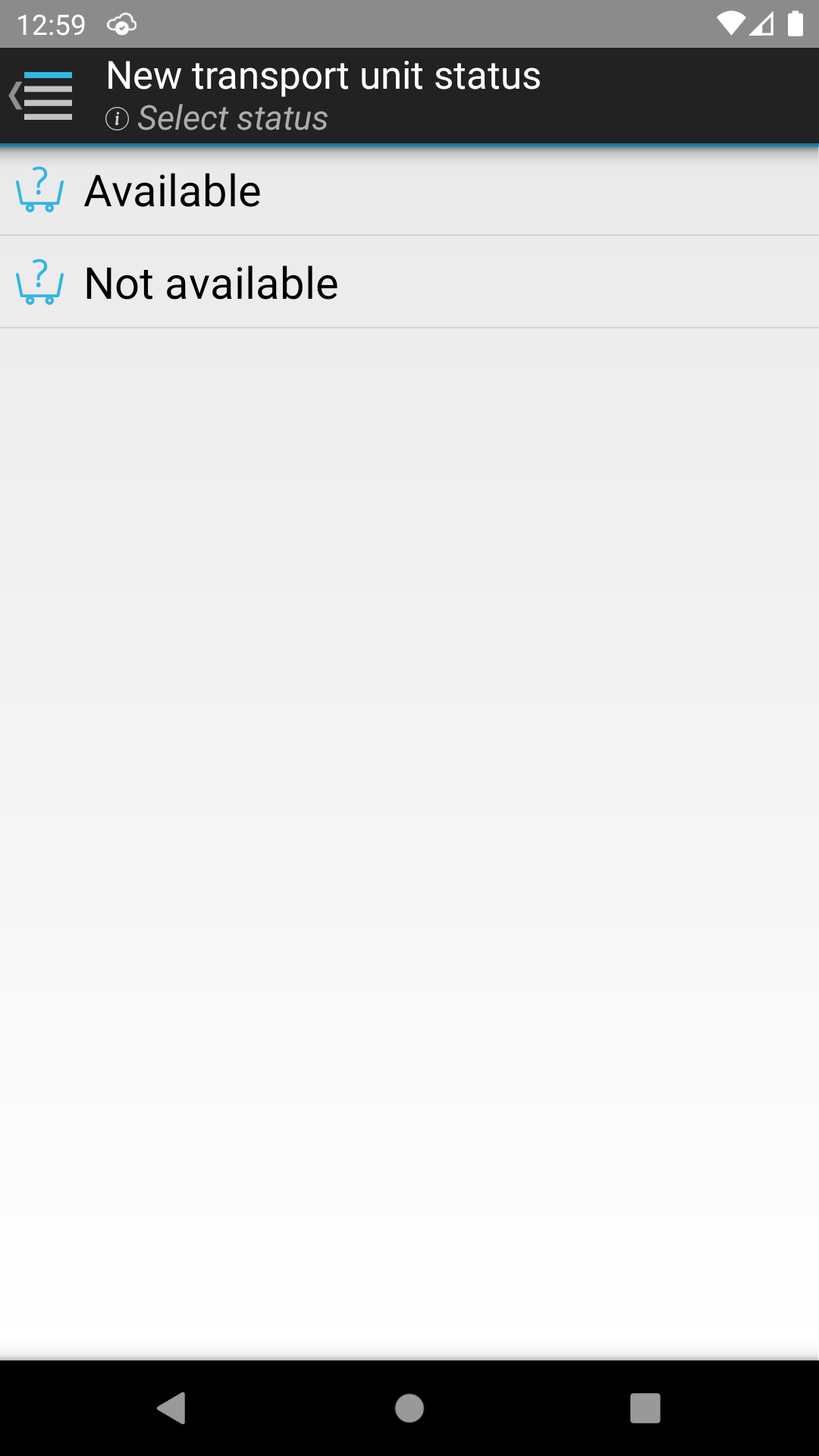
The selected status from the previous screen must now be associated with a transport unit by scanning the specific transport unit. Once the transport unit has been scanned, the new IMMS status is registered, and a message is displayed on the screen.