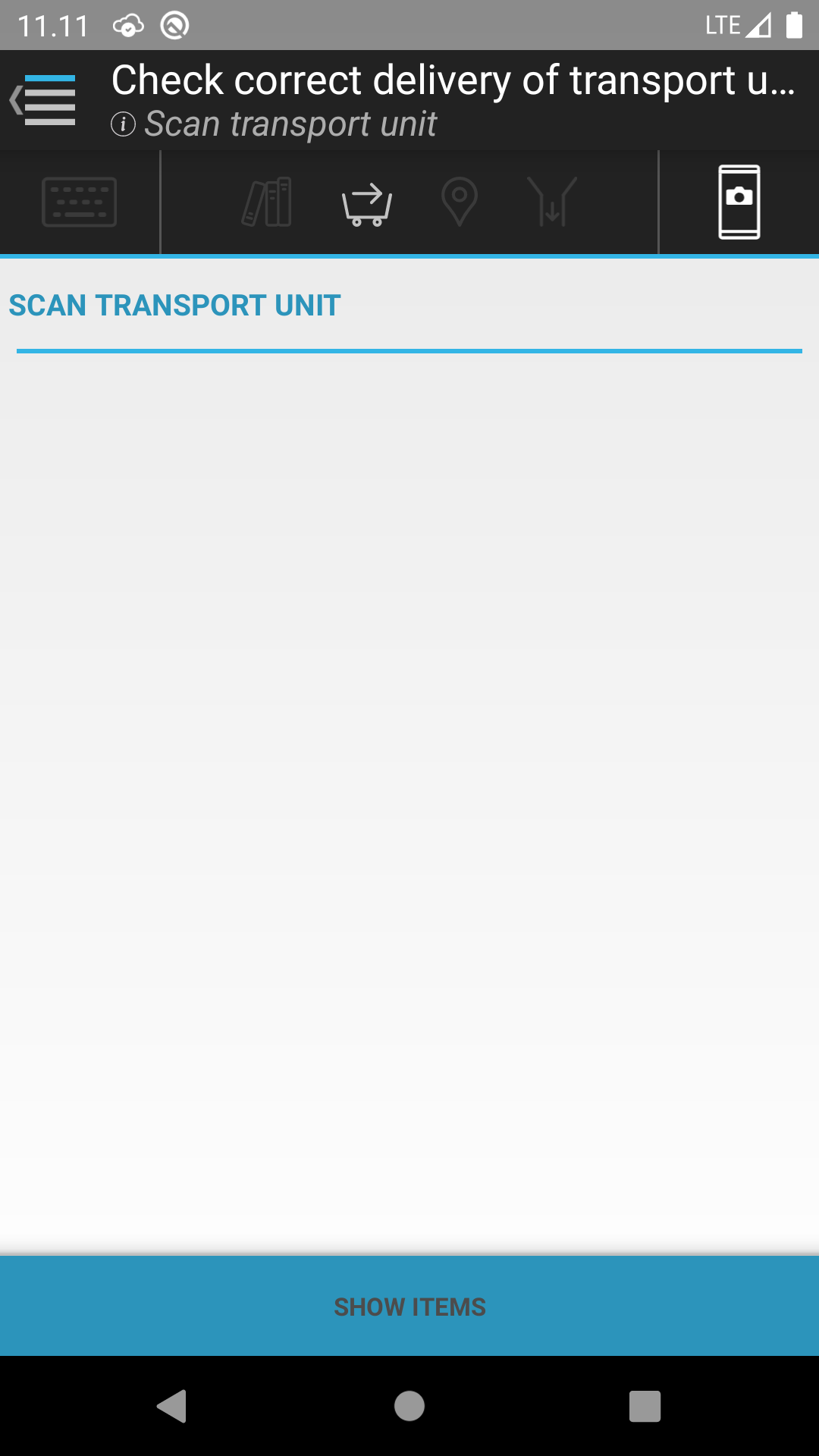
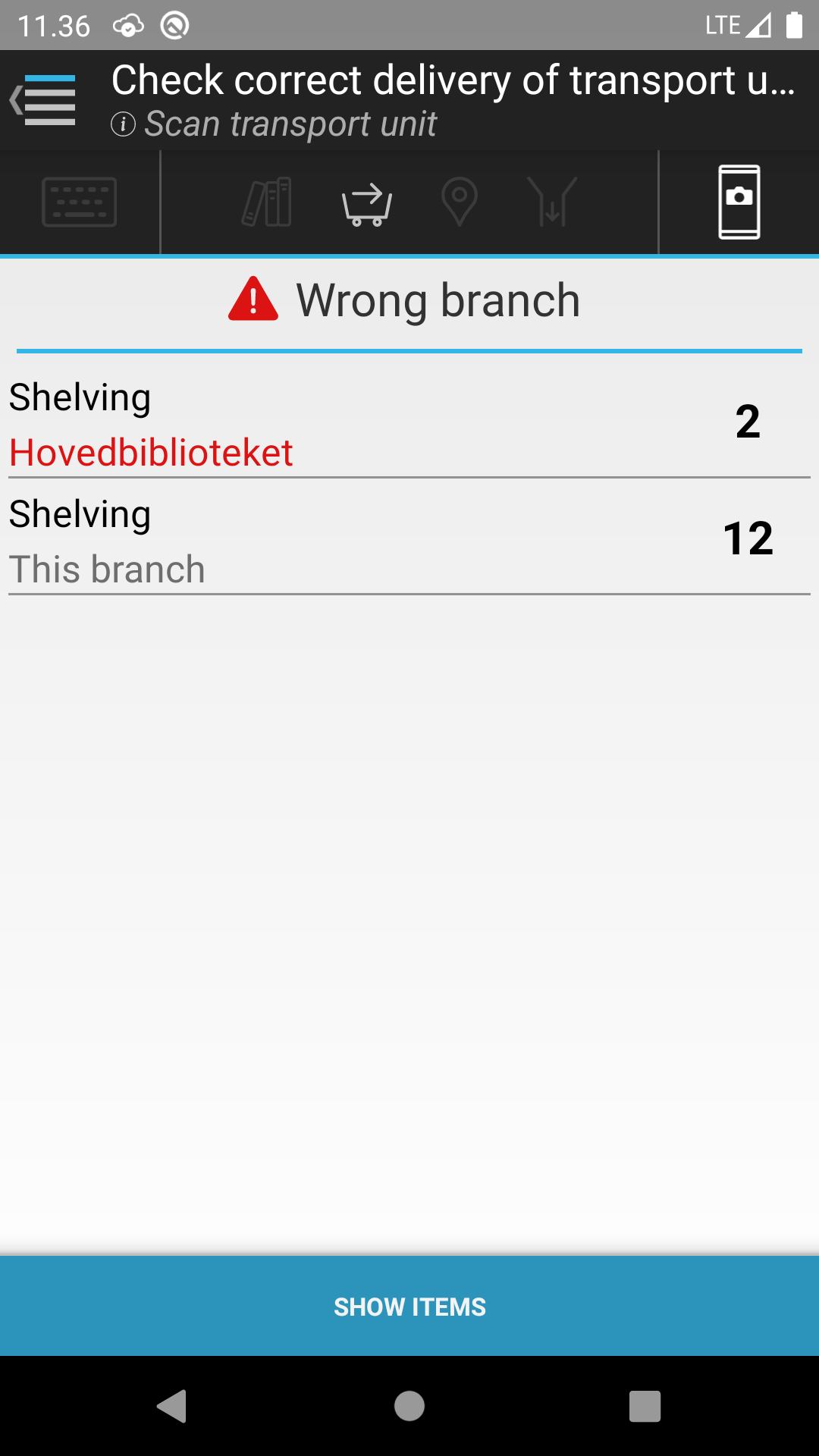
| Front page › Mobile client › Menu › Check correct delivery of transport unit | Search | Version: 2.9.3 |
“Check correct delivery of transport unit” is used to perform reception validation, i.e. to ensure that transport units received from another branch (e.g., from central sorting) have not been delivered erroneously.
The function can also be used more generally to get information about how the contents of a transport unit should be handled.
When a transport unit is scanned, IMMS displays information about the contents of the transport unit and how the items should be handled. The fact that the transport unit’s location is now the branch is registered (it has been moved from where it was placed previously), but it keeps its current status.
The function consists of the following screens:
A transport unit is scanned, and an overview of the items in the transport unit is shown. At the top, a combined conclusion is shown, which also respects the configuration of allowed item combinations.
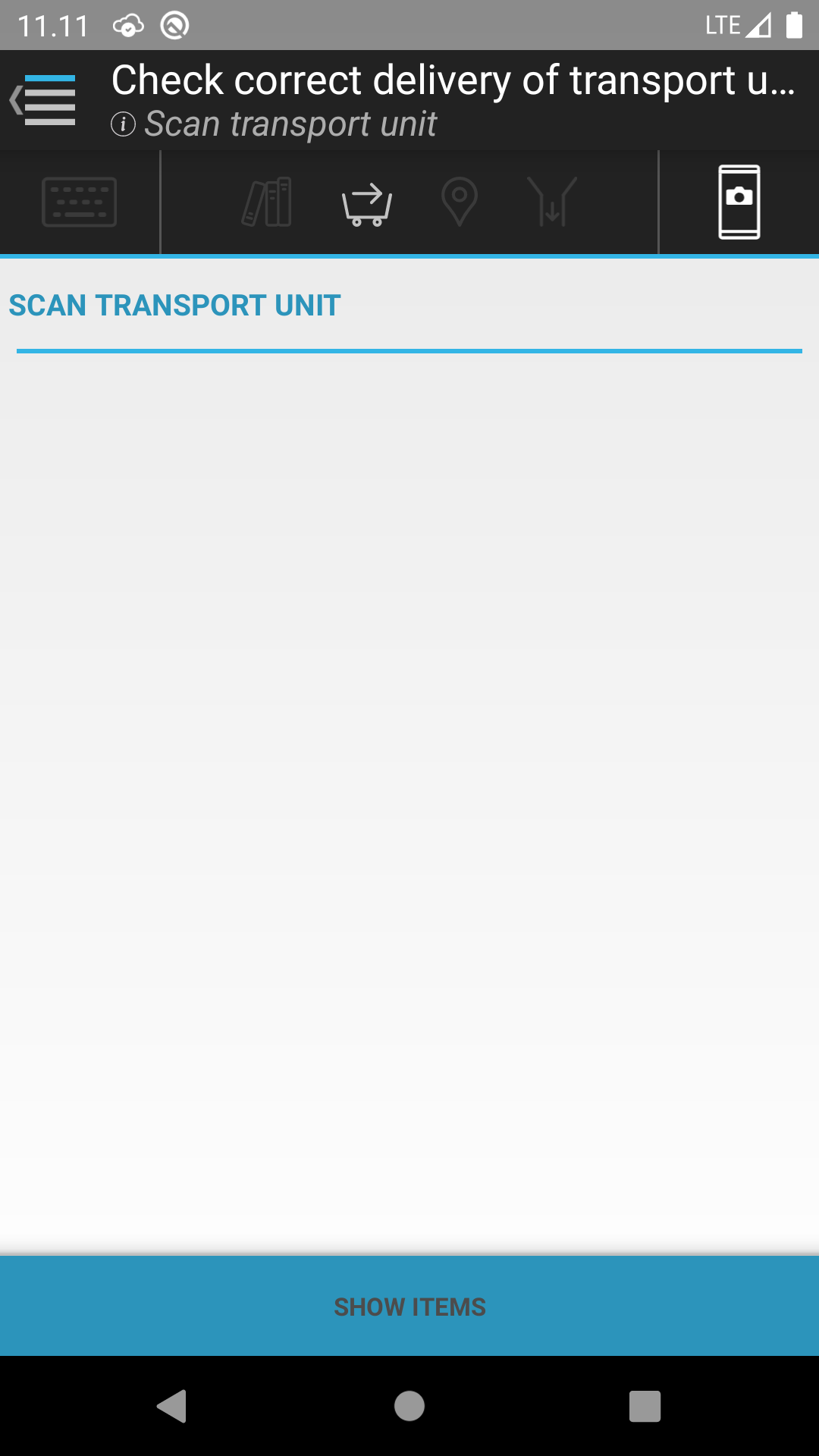
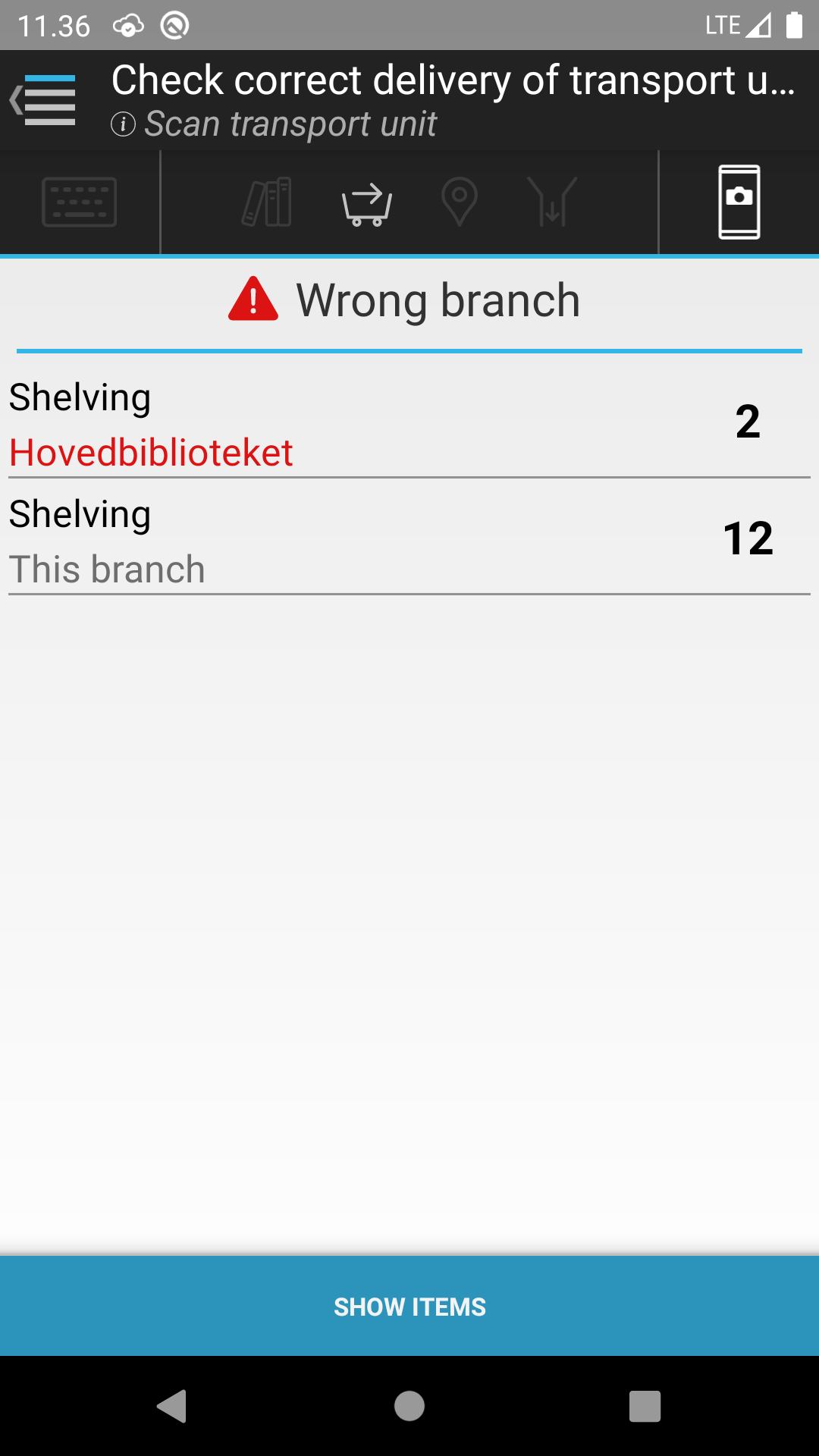
By clicking on “Show items” a list of the items in the transport unit along with their destination can be pulled up.
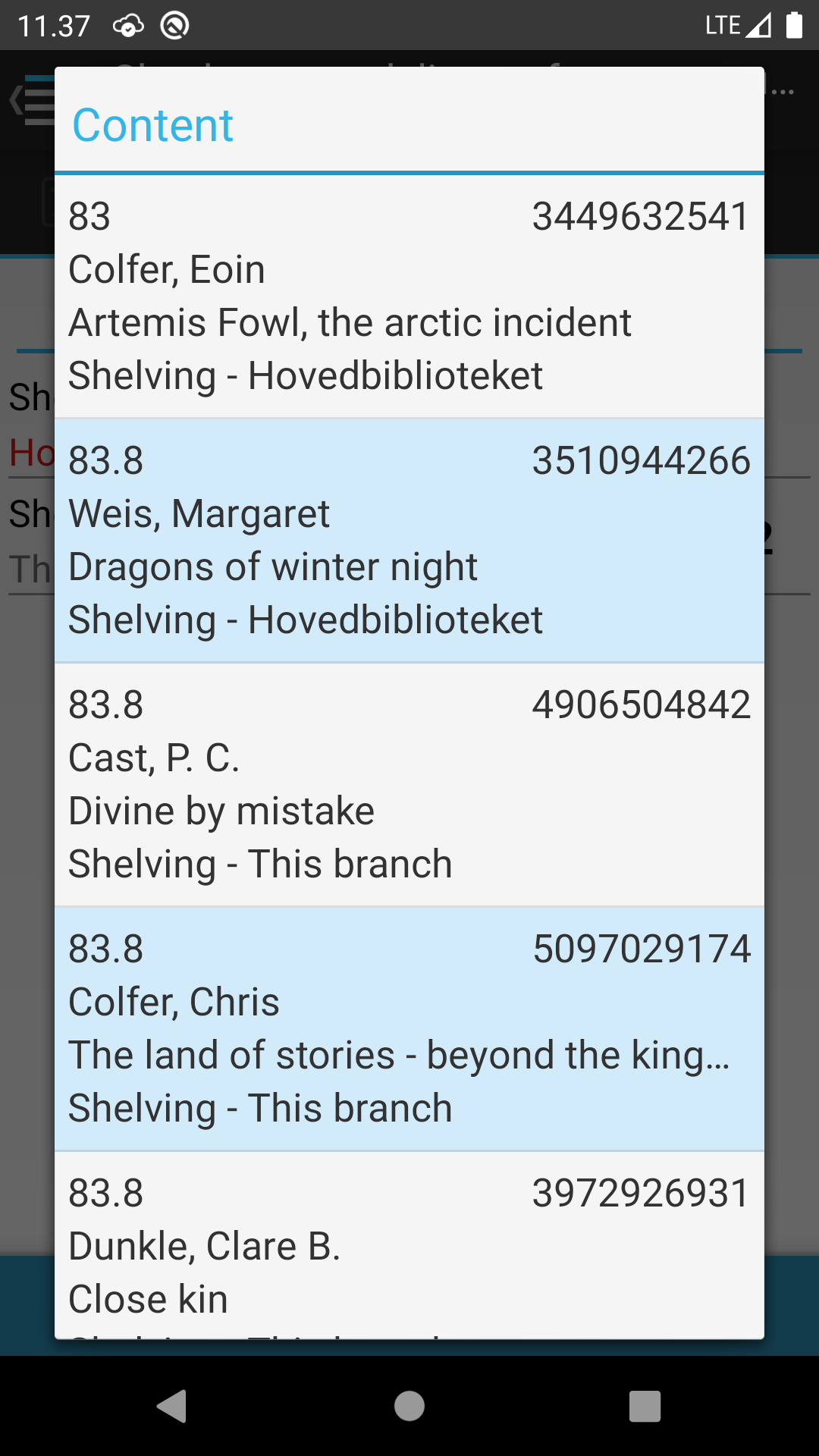
The item list can be closed by pressing "Back".