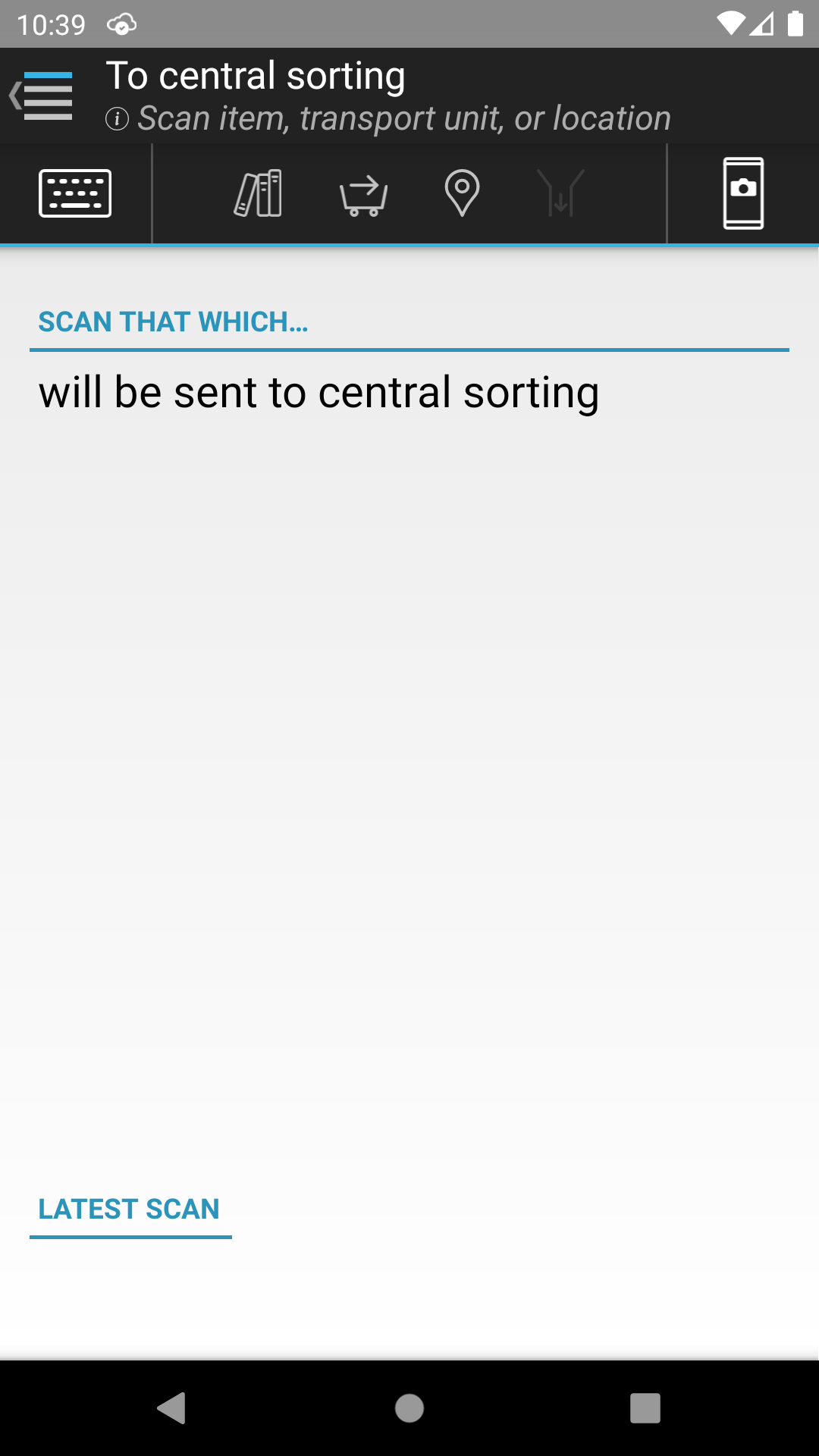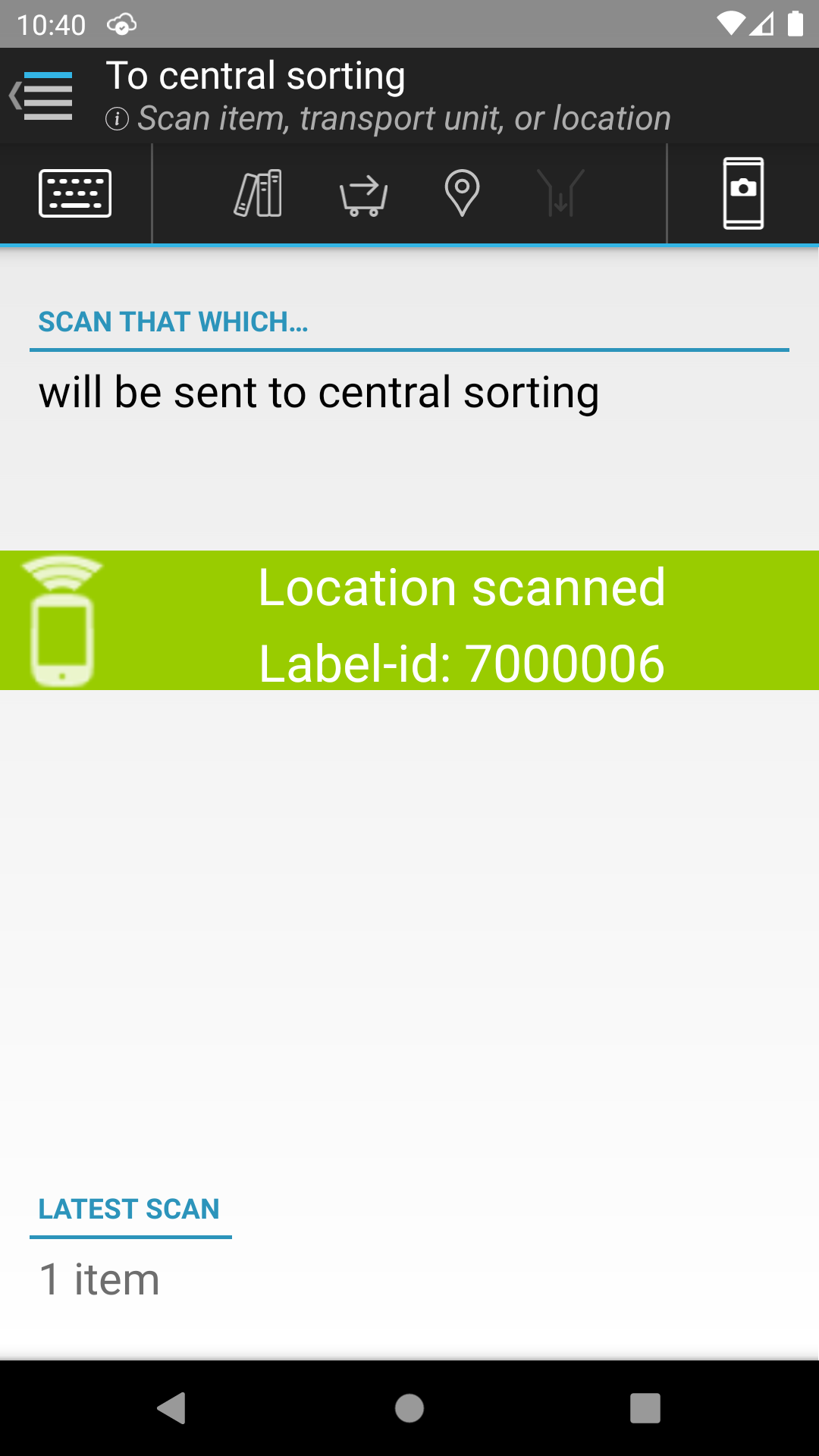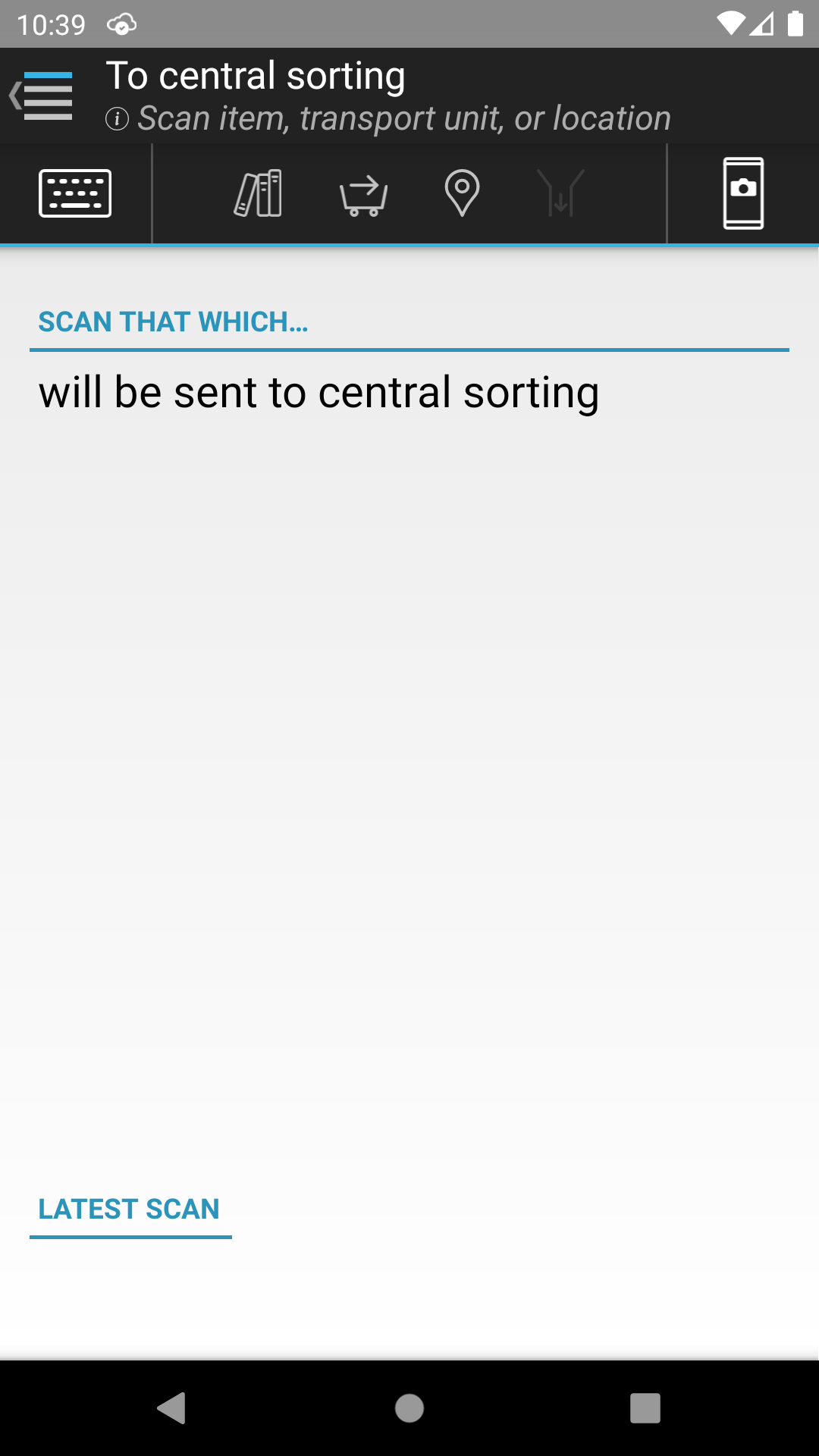
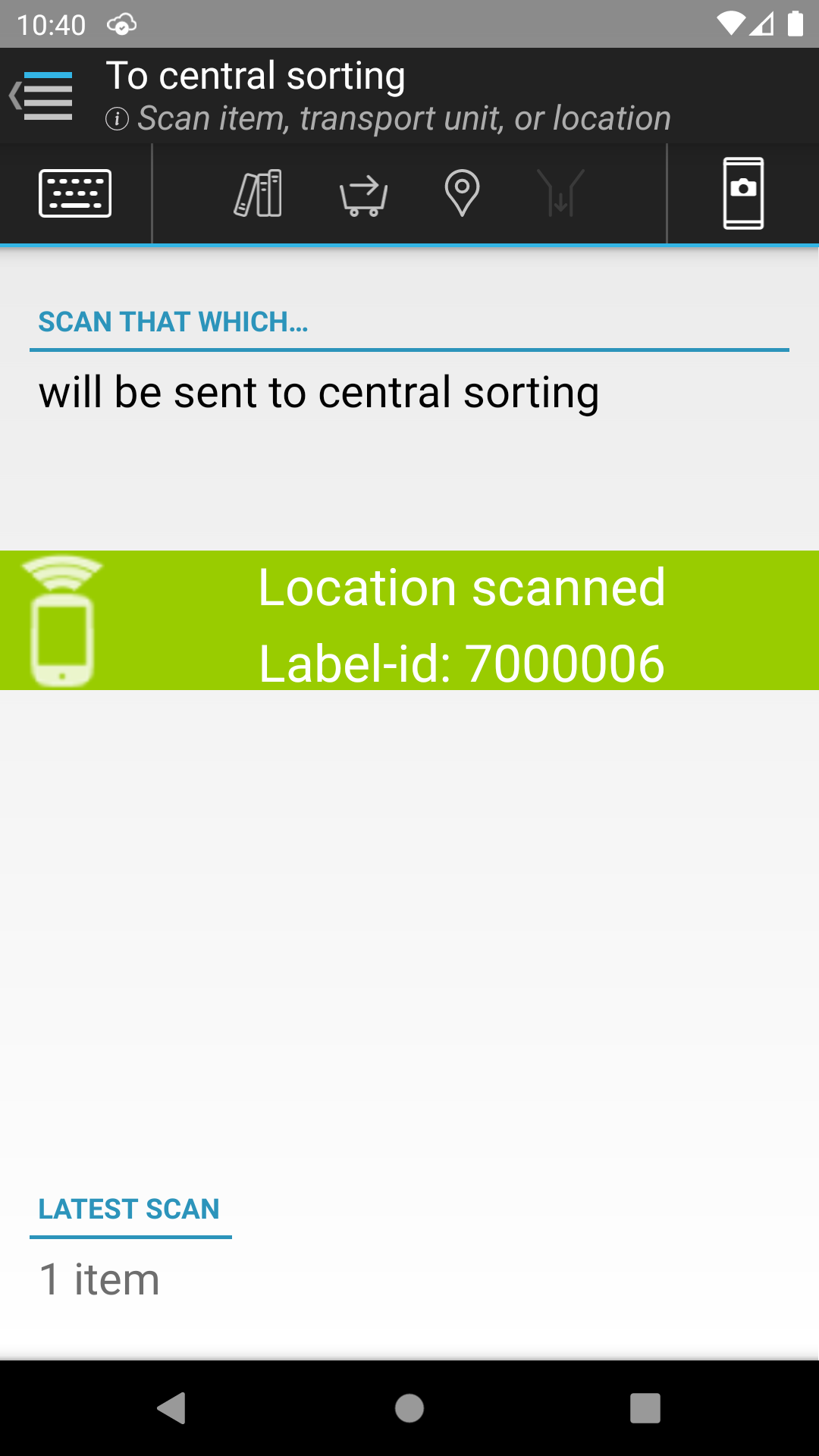
| Front page › Mobile client › Menu › To central sorting | Search | Version: 2.9.3 |
Items that have been sent to central sorting are registered using this function. Items, transport units, and locations can be scanned. If a transport unit or location is scanned, all of the items in the transport unit/at the location are registered as sent to central sorting, and the transport unit/location is then empty.
Please note that this function can be disabled. If you are signed in at the branch where central sorting is carried out and the branch is configured exclusively for central sorting, then the function will not be displayed. (If needed, refer to the “Central sorter branch is sorting only” parameter).
The following steps must be completed in order to perform the registration:
The screen allows scanning of items, transport units, and locations. When scanning is carried out, the item (or all items) in the transport unit/at the location are registered as “sent to central sorting”. This means that the placement text and IMMS status of the individual items are set on “Sent to central sorting”.
This function is crucial for the IMMS’ intelligent error correction. When a(n) item/location/transport unit is scanned as “Sent to central sorting”, IMMS ensures that it actually shows up at the central sorter within a configurable amount of time, and if it does not show up, IMMS discards it as missing. It is therefore important that you remember to scan items/locations/transport units “To central sorting”.
The number of items from the last scan is displayed at the bottom, but only if the setting “Verification of move scan” has been enabled.