Since an item’s exact width is seldom known, the item’s number of pages (if this is transferred along with the title from the LMS) is combined with a set of data to calculate the width.
The configuration of data used in calculating the items’ widths is composed of two parts:
- Data for the calculation of items with a number of pages
- Data for the calculation of items without a number of pages
Each part consists of a prioritized list that includes width definitions. A width definition consists of the following components:
- Position in the order of priority
- Department type
- Location
- Sub-location
- Item collection
- Item type
- Classification ranges
- Page width and cover width (for the one list) or the item’s width (for the other list)
All fields (except the position and widths) can be <not indicated>, which means “unspecified”, in which case, the field has no significance when the width definition is to be matched with an item.
When prioritized lists are involved, the individual definitions of width may refer to overlapping quantities of items.
When the width of an item is to be calculated, it must first be determined whether the item’s number of pages is known. This dictates whether it is the first or the second set of width definitions that must be applied. Next the item is matched with the width definitions. The first width definition in the order of priority that matches the item is used to calculate the width. If the item does not match any of the width definitions, then the default definition from the system’s general system parameters is used.
If the number of pages is known, then this is used along with the page width to estimate the width of the item. For some items, the width of the cover may be significant compared to the width of the pages. Therefore, it is also possible to specify a width for the cover. The overall width of the item is calculated using the formula: (page width * number of pages) + cover width. It should be noted that the number of pages from the LMS typically does not indicate the actual number of sheets of paper since items are printed on both sides of a page. This must be taken into account when page width is incorporated in the width definitions.
If the number of pages is not known, the width definition lists the width directly.
The calculation algorithm is summarized by this flow chart:
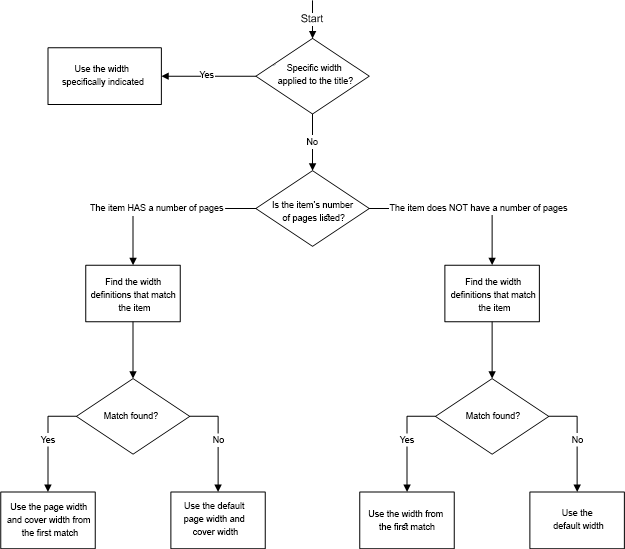
The two sets of width definitions can be viewed and edited in the web client. Since the width definitions may refer to overlapping quantities of items, the order of priority for each list is important. The order can be changed as needed.
The global defaults for page width and cover width for items with a number of pages can be obtained from the “Default page width” and "Default cover width” parameters.
The global default for the width of items without a number of pages can be obtained from the “Default item width” parameter.
Please note: Changes to the width definitions or the aforementioned parameters may potentially affect quite a few items. For this reason, the width of items is not immediately recalculated since this can cause long delays and bog down the system. Recalculations are run in the time frame defined by the two system parameters “Start time of the time-window for activation of branch configurations" and "End time of the time-window for activation of branch configurations”.