The correct configuration of sorting points and chutes is an important part of the configuration of a branch. It is crucial in order for the location of the items to be correctly registered in IMMS. At the same time, the configuration should ideally reflect the physical movements of the items within the branch.
General information about sorting points and chutes
Sorting points and chutes come into focus once the LMS notifies IMMS that an item has been sorted, including when the item has been returned by the patron. The LMS notifies IMMS that a specific item has been sorted into a specific chute at a specific sorting point in a specific branch.
The employees are responsible for continuously ensuring that transport units are connected to the branch’s chute so that the items are registered correctly inside the transport units at the time they are sorted/returned. The employees use the mobile client to scan the labels (RFID tags or barcodes) mounted on the transport units and the chutes in order to associate the two items with each other. Once a (full) transport unit is replaced, the new transport unit is connected to the chute and assumes the prior role of the full transport unit in relation to receiving the sorted/returned items.
Advanced configuration with chute sharing
In an ideal world, a transport unit would quite simply be connected to each of the chutes used by the LMS. However, in many cases there are significant differences between the LMS’ chute and the tangible book carts/boxes the items end up in. Examples:
- A row of self-service kiosks appear in the LMS as individual sorting points, while in the real world there is only one set of book carts that the patrons will be placing items in.
- There is in fact a mixture of approaches, where a cluster of self-service kiosks may have specific dedicated book carts for certain types of items, while at the same time having one or more book carts that are shared with other types of items (see the illustration below).
- The LMS uses detailed bin numbers as chutes, which are translated in the kiosks to a smaller number of placement options that are presented to the patron.
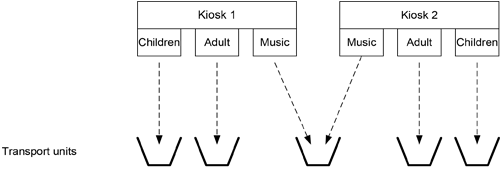
One transport unit may only be connected to one chute at a time. Reflecting the complexity of the aforementioned examples, this is often considered to be the immediate obstacle that prevents an employee from being able to connect one transport unit to several chutes at the same time. If this were feasible, however, this solution would also result in additional work on the part of the employee in the event the transport unit needed to be connected to multiple chutes each time it was swapped out - resulting in a risk of errors.
Therefore: When replacing a transport unit, one transport unit must only be connected to one chute.
In order for everything to function in the real world, the chute configuration in IMMS must account for the difference in sorting points/chutes in the LMS and the actual transport units that the items are placed in. The trick applied here is that in IMMS you can indicate for a particular chute that the items are actually ending up in a different chute. This can be done in several ways and it is crucial that complex details are addressed and a plan is formulated before configuring the branch’s sorting points and chutes in IMMS.
One thing that must be determined at the outset is whether some of the LMS’ chutes should be allowed to refer to other LMS chutes or whether completely new chutes reflecting the real-world situation should be created in IMMS.
In all circumstances, the result should be that labels are added to the exact chutes that correspond to where items are placed - in other words, where a transport unit is placed. Moreover, all of the other chutes that the LMS sorts items into must empty into one of the chutes that have a label.
The actual label must be applied in a suitable location, so that an employee can easily scan it when replacing a transport unit. For book carts, e.g., this could be on the side wall. If for practical reasons several labels are applied in the same spot, the associated chute must be clearly indicated on each individual label.
If it is extremely inconvenient to scan the chutes, instead of applying labels, when attaching a transport unit, you may select the chute on the mobile client instead of scanning it.
Locations for sorting points and chutes
Each of the branch’s chutes is associated with one of the branch’s locations. The significance of this location is that items that are sorted into a chute, while a transport unit is not connected to the chute, are assigned to the location by the system.
Any of the branch’s locations with the usage type of “Not directly utilized” may be used for sorting points and chutes. There are no limitations when it comes to multiple (or all) chutes using the same location.
Since items that end up in the chutes’ location(s) are typically considered to have been put there in error, in some cases these may be manually relocated with the help of the web client - e.g., by registering that the items have been “shelved” or “sent to central sorting”. Since this manual processing usually depends on the chute that the items were sorted into, it may complicate the task if items sorted into different chutes have been mixed together at a specific location.
Therefore, it is advisable to place each chute in its own location. A systematic structure with one location for each sorting point and including one location for each of the sorting point’s chutes makes it easier to see where misplaced items belong. This also makes it possible to locate the exact items that have been sorted into a specific chute.
The illustration below shows the proposed structure (the two self-service kiosks do not share a chute).
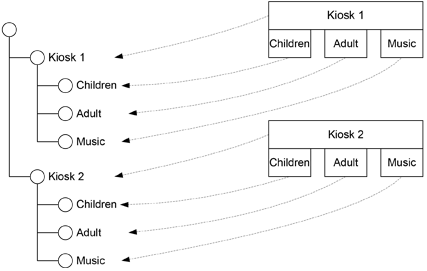
IMMS can auto-create this location structure when it auto-creates sorting points and chutes when these are received from the LMS. This is controlled by the two parameters: “Automatically create a new location when automatically creating a sorting point” and "Automatically create a new location when automatically creating a chute”.