In a library institution, items move both within individual branches and between branches. In addition, depending on their final destination, items are often sorted multiple times.
Item movements between branches
Items are sent between branches in several situations, e.g., related to returning, when an item is being sent to another branch either to be shelved or because it has been reserved by a patron to be picked up there.
When an item must be sent from one branch to another, there are basically two models that can describe the item movement:
- Direct exchange
- Central sorting
The two models are briefly described below. In IMMS, the choice of which model is controlled by the Central sorter branch parameter.
Direct exchange
When you use direct exchange of items between branches, in principle, any branch can send items to any other branch. This is illustrated here with a main library (ML) and three smaller branches (A, B, and C):
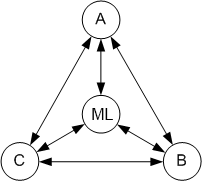
A direct route is of course the shortest, but the more branches that are included in the Library Management System, the larger the task of sorting becomes at the individual branches and the large number of routes become difficult to manage from a logistical standpoint.
Central sorting
When you use the central sorting principle, all items that need to be sent from one branch to another are initially sent to a special branch where the items are sorted for the individual branches.
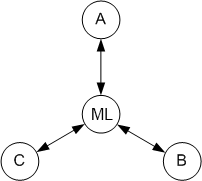
The special branch where the central sorting is performed can function at the same time as an ordinary branch (e.g., a main library or a media hotel), but it can also be a branch where items are not stored for longer contiguous time periods.
The advantage of using central sorting is that the numerous individual branches avoid having to sort the items. Central sorting is typically performed by an automated sorting facility, which can sort a large number of items going to multiple different destinations quickly and effectively.
If automated material handling is used, it is important that the sorter sends messages back to the LMS and IMMS about the exact chutes and exact timestamp used for discharging of items. If you only use the check-in information from the LMS for this, you will experience that IMMS will have some of the items registered in the wrong transport units.
Item movements within a branch
Items are processed internally at a branch using several different workflows. Certain workflows are based on the fact that the items are already sorted. Therefore other work processes ensure that this item sorting has in fact been carried out.
Processing of items received from other branches
Items received from other branches (central sorting or direct) must basically be divided into four groups before they can be processed:
- Holds shelf
- Special handling (scanning in the LMS)
- Shelving
- Exhibition
In the design of IMMS, it is assumed that items received have been divided into these four groups. Among other things, this is verified by the mobile client’s reception validation. This division/sorting must therefore be carried out before shipment, either at the individual branches when using direct exchange or in connection with central sorting.
Items to be shelved will often be reloaded into a number of book carts using a process called secondary sorting. This is done to simplify the workflow. Since items are moved from one transport unit to another, this must be registered in IMMS.
Processing of returned items
When an item is returned after it has been on loan, this must be registered in the LMS. This is typically done either at the counter or by the self-service kiosk. The LMS determines whether the item has been reserved for another patron. If the item has not been reserved, IMMS is queried for an assignment of the item.
The item is then sorted into one of a number of possible divisions:
- The return branch’s holds shelves
- The return branch’s own shelves/depot racks (may be multiple divisions)
- Other branches
Processing of picked items
When an item is picked using the mobile client, it is put in one of a number of linked transport units depending on the item’s final destination:
- The branch’s own holds shelf
- Special handling at the branch (scanning in the LMS)
- Exhibition at the branch
- Other branches / central sorting
Note: The separation of items during picking is controlled by a number of parameters:
Processing of items that are removed from the holds shelves
Items that have been removed from the holds shelves due to an expired pickup deadline must always be processed in the LMS. This can be done by “returning” them in the LMS (counter or self-service kiosk) or by sending them to central sorting, where they also will be checked in. In addition please refer to the documentation on Automatic error correction.
Processing of items that need to be sent to another branch
When items have been either picked or returned at a branch for shipment to other branches, the items must be sorted so that they arrive at the correct branch sorted according to what is supposed to be done with them at the receiving branch:
- Holds shelf
- Special handling (scanning in the LMS)
- Shelving
If central sorting is used, all outgoing items are only sent to central sorting, which takes care of all further sorting and distribution.
If central sorting is not used, the sorting must be done at the individual branch before shipment. For this, the mobile client’s Primary sorting function is used. This sorts each individual item into a large number of transport units. For each branch that items are being exchanged with, the items are divided into the 3 aforementioned divisions.