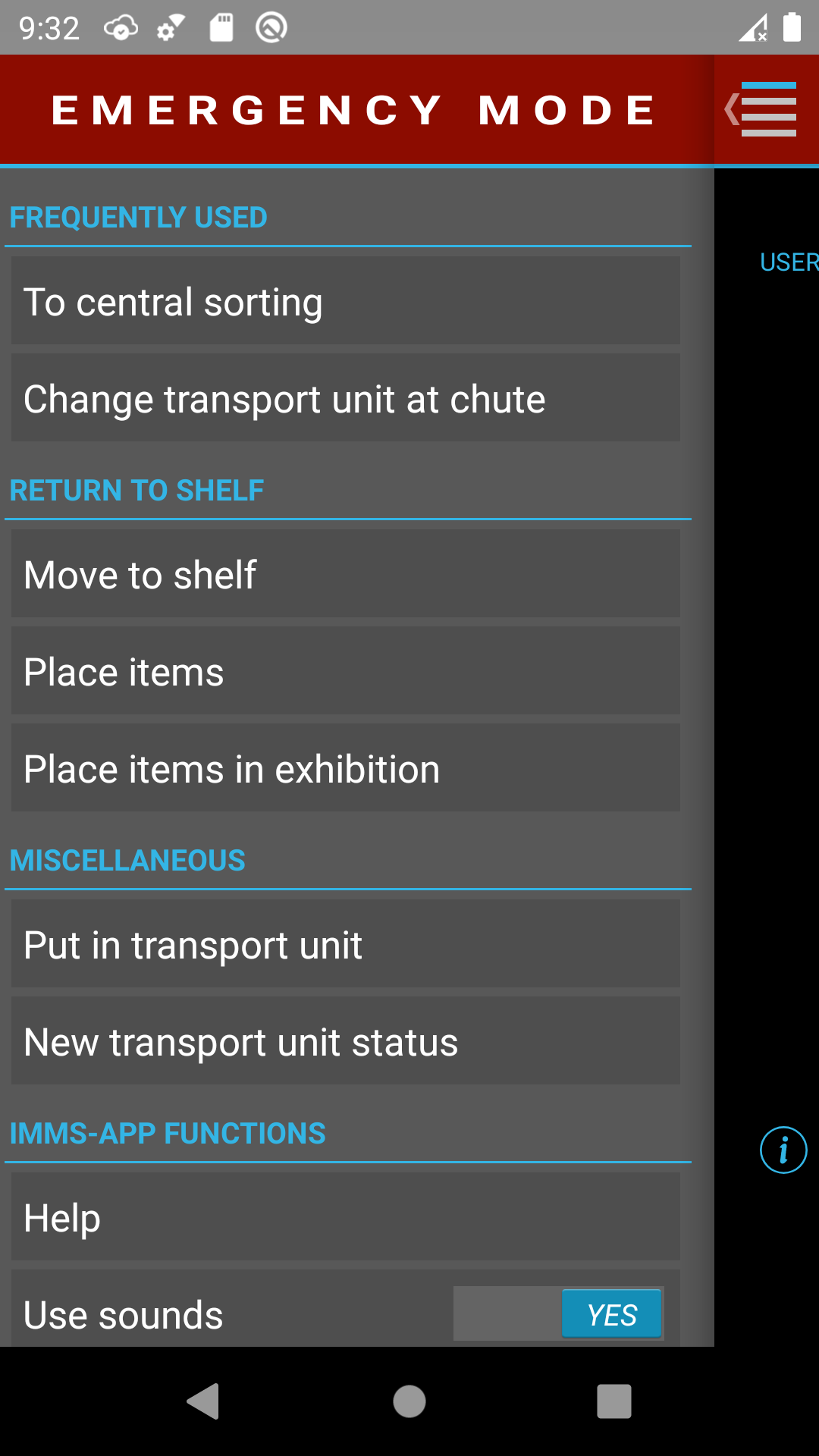
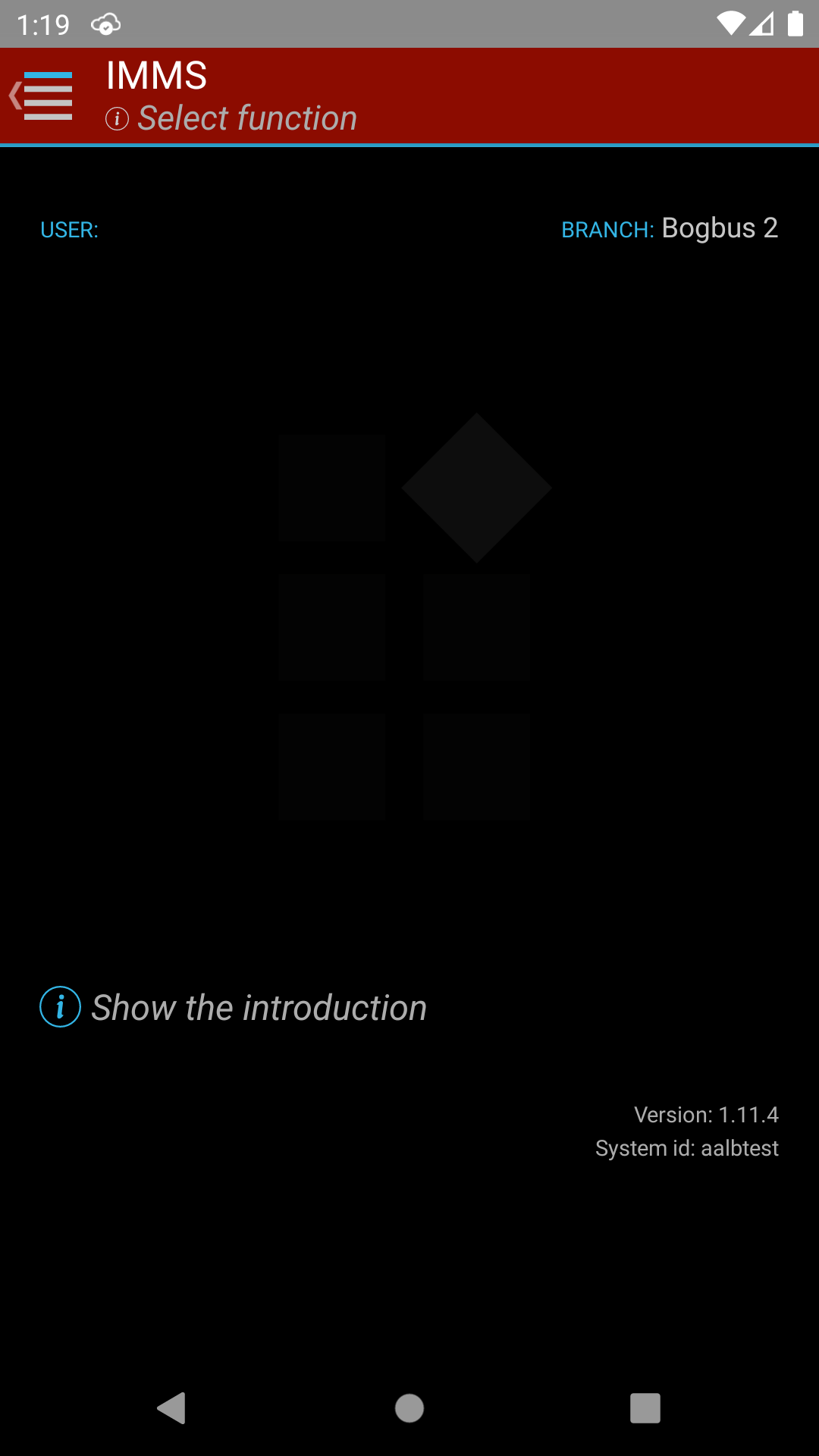
| Front page › Mobile client › Emergency operation | Search | Version: 2.9.3 |
In the event of a loss of the wireless connection to the mobile unit, it is nonetheless possible to use selected functions. Emergency operating mode can be activated when the logon function cannot establish contact with the IMMS server (Logon). Instead of logon information, only the branch should be selected. The list of branches is stored on the unit from the last logon.
When the mobile client is in emergency operating mode, the uppermost information field and top of the menu are highlighted with a red background. Moreover, the menu only includes the functions that can be used without a connection to the IMMS server. However, these functions can be used without any limitations.
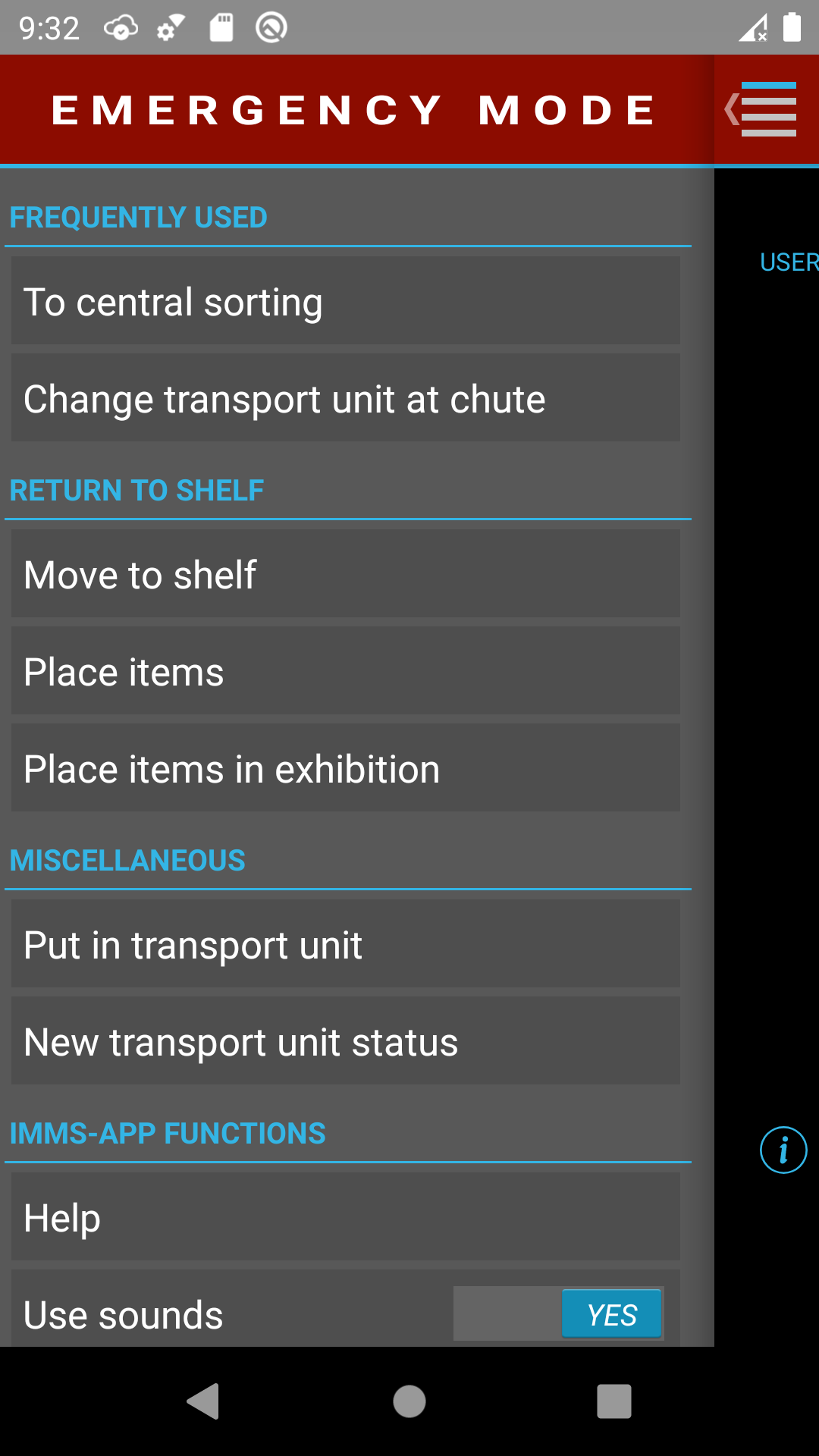
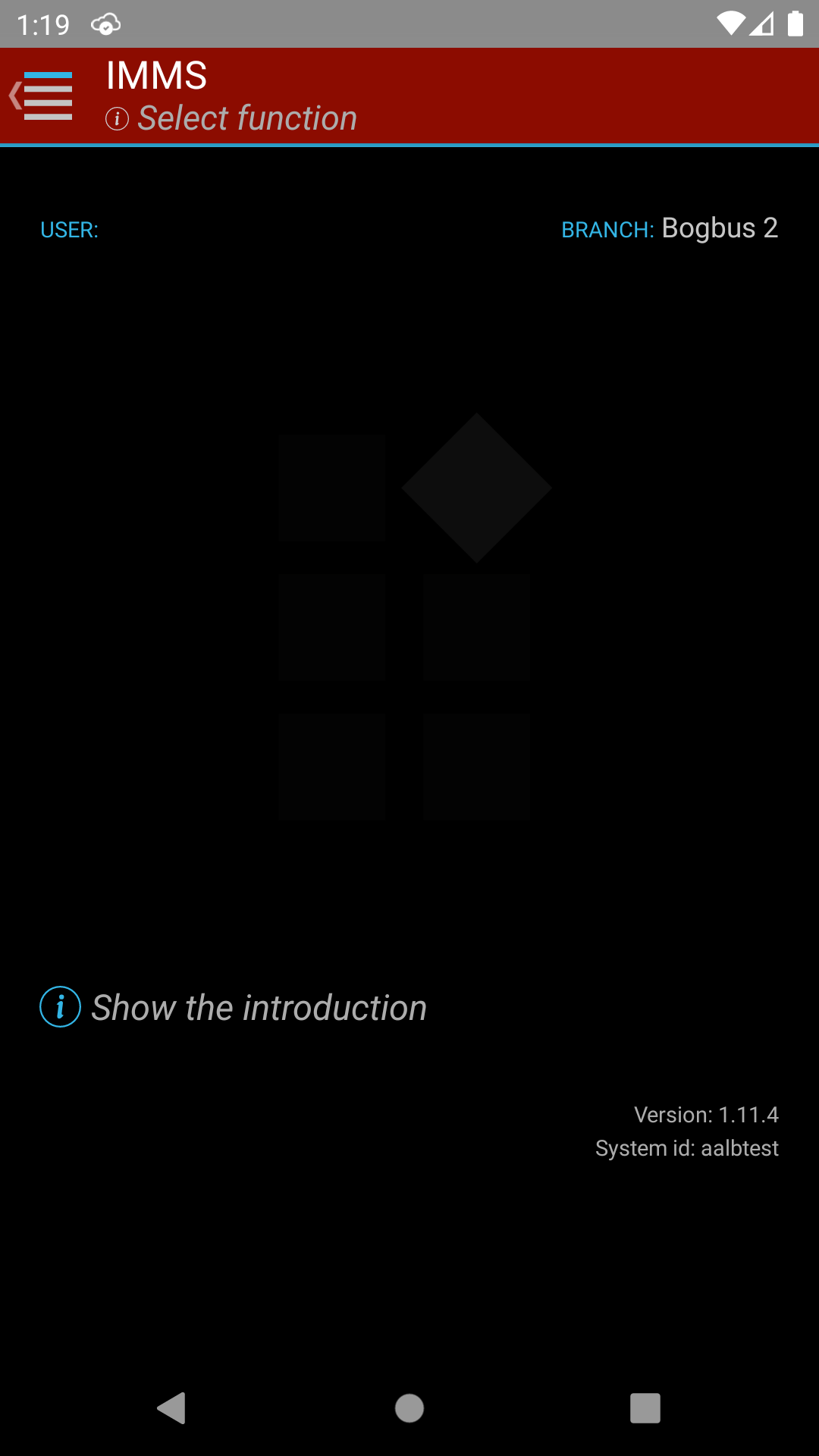
Registrations during emergency operation are stored on the mobile unit and are delivered to the IMMS server once a connection has been re-established and a user logs on.
| IMMS functionality | Normal | Temporarily no connection | Emergency operation |
|---|---|---|---|
| Sign in | ✓ | - | - |
| To central sorting | ✓ | ✓ | ✓ |
| Change transport unit at chute | ✓ | No verification whether the transport unit is empty | No verification whether the transport unit is empty |
| Picking | ✓ | The function cannot be started | - |
| Secondary sorting | ✓ | - | - |
| Move to shelf | ✓ | ✓ | ✓ |
| Place items | ✓ | ✓ | ✓ |
| Place items in exhibition | ✓ | ✓ | ✓ |
| What is listed in IMMS about... | ✓ | - | - |
| Check correct delivery of transport unit | ✓ | The transport unit is registered at the branch without any verification of the destination | - |
| Item separation | ✓ | - | - |
| Put in transport unit | ✓ | ✓ | ✓ |
| New transport unit status | ✓ | ✓ | ✓ |
| Inventory | ✓ | Counting cannot be started, unexpected items are considered to be illegal | - |
| Attach new label to... | ✓ | - | - |
| Primary sorting | ✓ | - | - |
| Help | ✓ | - | - |
| Change password | ✓ | - | - |
| Sign out | ✓ | ✓ (message to the user if registrations on the unit have not been delivered) |
Emergency operations can always be terminated |